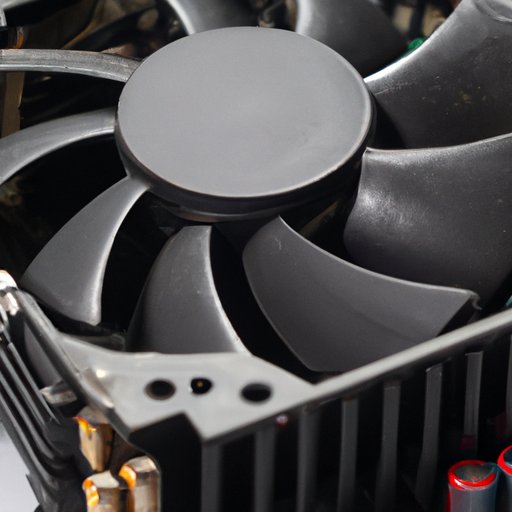Introduction
If you are wondering why are your CPU fans so loud, you are not alone. It is a common problem that many computer owners face, and it can be difficult to figure out how to resolve the issue. A loud CPU fan can be distracting, irritating, and even a sign that there is a more significant problem with your computer. In this article, we will explore the different reasons why your CPU fan might be loud, how it impacts your computer’s performance, and what you can do to fix it.

Understanding the causes of loud CPU fans
There are different reasons why your CPU fan might be loud, such as dust and thermal throttling. Dust buildup in your computer can make your CPU fan work harder. Thermal throttling can occur when a computer’s temperature reaches a certain point, causing the CPU fan to spin faster in an attempt to cool down the system.
The first step in solving the problem is diagnosing the cause. If it’s due to dust buildup, you can remove the dust and clean your computer. When dealing with thermal throttling, however, you might need to adjust settings, install new fans, or replace the thermal paste. If you are not comfortable doing this yourself, a qualified professional can help you out.
Top fixes to make CPU fans quieter
To help reduce your CPU fan noise, here are some practical solutions:
- Apply new thermal paste: Thermal paste can dry out and become less effective over time. Applying new thermal paste can improve heat transfer and reduce CPU fan noise.
- Clean out dust: Dust buildup can make your CPU fan work harder than necessary. To avoid this, clean your computer regularly using a soft brush or canned air.
- Install a quieter fan: Some fans are designed to produce less noise than others. Research which fans are compatible with your computer and consider purchasing a quieter one.
- Optimize fan control settings: Check your computer’s system settings to adjust fan speed settings and minimize noise levels.
By using these solutions, you can ensure your CPU fan is running smoothly and quietly while keeping your computer cool.
Comparing different types of CPU fans
There are different types of CPU fans, including air and liquid cooling systems. Each has its pros and cons, with varying effectiveness in noise reduction. Air cooling fans, for example, can take up less space and cost less than liquid cooling systems, but their effectiveness in noise reduction is limited. Liquid cooling systems, on the other hand, are very effective in noise reduction, but they are often more expensive and require more maintenance. Research your options and decide which fan is suitable for your needs and budget.
Exploring the impact of fan speed on noise level
The faster a fan spins, the louder it will be. A computer’s fan speed is usually controlled by the motherboard or software. If the computer is overheating, settings may be adjusted to allow the fan to run faster. While this keeps the computer cool, it comes at the cost of increased fan noise. By adjusting settings, you can find a balance that reduces noise while maintaining the computer’s performance.
Profiling the best quiet CPU fans on the market
Many manufacturers produce CPUs fans that are specifically designed to function efficiently while producing low levels of noise. Some of the most popular quiet fans include the Noctua NH-D152, the Cryorig R1 Ultimate, and the Be Quiet Dark Rock Pro 4. Before purchasing a new fan, carefully research different options to choose the best one for your needs and budget.
DIY Projects to reduce CPU fan noise
DIY projects are an excellent way to reduce fan noise and get creative with your computer. Some of the fun projects you can take on include building a soundproof case, creating custom fan shrouds, or modifying fan speeds using software. There are plenty of online guides and tutorials available for each of these projects – make sure you have the necessary skills and equipment necessary to undertake these yourself.
Conclusion
A loud CPU fan can be irritating, but it is often a solvable problem. In this article, we have explored the different reasons why CPU fans can be noisy, and how you can fix them by applying practical solutions. If you are struggling to figure out why your CPU fan is loud, remember that there are resources available online and professionals to help.
Remember to optimize your settings, choose the right fan for your needs, and keep your computer clean to maintain excellent performance and a noise-free environment.