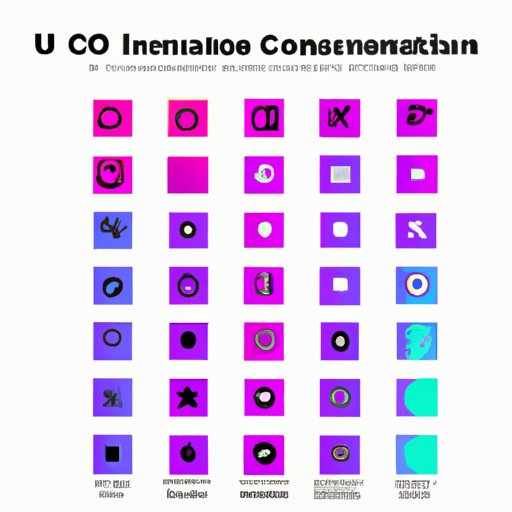Introduction
When it comes to image editing software, Adobe Photoshop is undoubtedly one of the most powerful tools available in the market. Photoshop offers a vast range of features that allow users to manipulate images in numerous ways. One of the most essential features of Photoshop is layering. Layers enable users to organize, edit, and modify individual elements within an image without affecting others. However, not all file formats support layering, and this may cause difficulties in manipulating images in the intended way. This article aims to explain which file format does not support layers in Photoshop and what the consequences could be. It is intended for users who want to master the complexities of layered image editing in Photoshop.
Photoshop File Formats: Understanding Which Ones Do Not Support Layers
Photoshop supports multiple file formats, each with its own advantages and limitations. The choice of file format typically depends on the user’s intention and the project’s requirements. However, not all file formats adhere to the layering mechanism of Photoshop. Three essential file formats that do not support layers are JPEG, PNG, and GIF.
JPEG (Joint Photographic Experts Group) is a compressed image format widely used for web images and digital photography. While JPEG preserves the image quality exceptionally well, it does not allow for layering. When an image is saved as a JPEG file format, all the layers are merged into a single layer, and the original layer structure is lost.
PNG (Portable Network Graphics) is another popular format often used for graphic design and web images. PNG supports transparency and offers better image quality than JPEG. However, as with JPEG, PNG does not support layers in Photoshop. When saving an image as a PNG file format, all the layers are merged into a single layer.
GIF (Graphics Interchange Format) is commonly used for web graphics, animations, and logos. Despite being able to animate or include the transparent background, GIF does not support layering in Photoshop. When saving an image with layers in GIF format, the layers get flattened and merged into one.
Layered Editing in Photoshop: Know Which File Formats to Use
Understanding the significance of the layering mechanism in Photoshop is crucial for achieving the best output in image editing. Layers allow users to work on specific parts of an image without affecting others. This means that layers provide a non-destructive way to modify images. In Photoshop, there are several file formats that support layered editing.
PSD (Photoshop Document) is the native file format of Adobe Photoshop. PSD allows users to save images along with their respective layers, and this format preserves the original layer structure and information. PSD is the most versatile format for layered editing, and it is the preferred choice for professional image editing.
TIFF (Tagged Image File Format) is another high-quality file format that supports layered editing. TIFF files can save images at a high resolution and maintain the original layer structure, making it an excellent format for print media.
PDF (Portable Document Format) is a widely used file format that supports multiple aspects of a document, including image files and text. PDF supports layering and can save images along with their original structure. PDFs are popular for sharing documents online, including images.
Each format has its own set of benefits and limitations. PSDs offer the most comprehensive support for layered editing and preserve the original information of the image. TIFFs offer high-resolution image quality, while PDFs provide a versatile way to share documents that contain images.
The Importance of Choosing the Right File Format for Layered Graphics in Photoshop
The right file format is essential for preserving the integrity of an image during the editing process. Choosing an incompatible format can lead to the loss of valuable information that can affect the overall quality of the image. For example, if users save an image with layers in one of the formats that do not support layering, such as JPEG or PNG, all the layers get merged and flattened, and users lose the ability to modify the individual elements.
Another potential issue arises when working with non-layered file formats, such as JPEGs. Editing a non-layered file format can be a destructive process, as any changes made to the image directly impact the original image. This means that the edits made on a non-layered file format cannot be undone, leading to a suboptimal final result.
Avoiding Layer Loss: File Formats to Steer Clear of in Photoshop
Working with formats that do not support layers can lead to several complications, including potential layer loss. Layer loss can occur in several ways, including saving an image as JPEG or PNG, as discussed earlier. Other scenarios that may lead to layer loss include converting a non-layered format to a layered format or merging all the layers manually into one layer.
To avoid layer loss when working with non-supported file formats, users can try saving a copy of the image in a layered format such as PSD or TIFF. This enables the user to restore the original layered structure and continue working on the file.
Mastering Photoshop: Understanding the Limitations of Non-Layered File Formats
While non-layered file formats do have limitations, working with them is not impossible. Users can use non-layered files such as JPEGs in Photoshop by creating a new layer and working on it instead of directly editing the original image layer. This technique enables users to preserve the integrity of the original image, and they can undo any edits that do not produce an optimal outcome.
Working with non-layered file formats, however, still has its limitations. The modifications that a user can make to the image are restricted by the single layer structure, making the process more challenging. Therefore, it is recommended to use layered file formats for image editing.
Conclusion
Choosing the right file format is essential for achieving the best result during image editing in Photoshop. By understanding which file formats support layers and which ones do not, users can optimize their workflow and avoid layer loss. While non-layered file formats have some limitations, users can still manipulate them effectively by working on separate layers. However, the best choice is always to use a layered file format such as PSD, TIFF, or PDF to preserve the original image structure and information and achieve an optimal output.