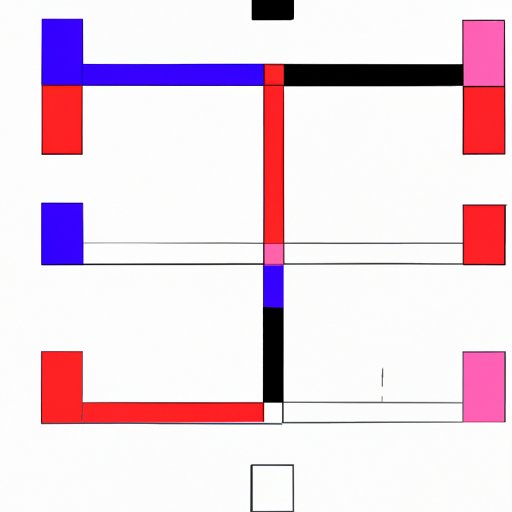Introduction
Many designers and creatives have encountered issues with alpha channels when exporting graphic content. Alpha channels are essential for creating transparent backgrounds and adding special effects to images. However, not all export formats include alpha channels, which can cause issues when working with graphic content. This article aims to guide users in understanding which export format includes alpha channels and choosing the right one for their graphic content.
Understanding Alpha Channels
Alpha channels are a part of digital images that allow for transparency. They work as a separate layer in addition to the image’s RGB layer, allowing the transparency to be saved with the file. They are important in exporting graphic content because they allow designers to create transparency and overlay images with different effects. Alpha channels have a high level of control over the transparency, making them a valuable tool for graphic design.
Types of Export Formats
The most common export formats for graphics are JPG, PNG, GIF, BMP, and TIFF. However, not all formats support alpha channels.
Perhaps the most familiar image file format is the JPEG or JPG format, which is widely supported across the web and devices. However, JPEGs do not support alpha channels and will not preserve a transparent background. This makes them less useful for graphic designs that require transparent backgrounds or layering of images. JPEGs are ideal for photographs and images that do not require transparency.
The PNG or Portable Network Graphics format was created to replace the GIF format and has become popular for web graphics. PNGs support alpha channels and transparency, making them ideal for logos, icons, and designs that require overlays or transparency. However, PNG files can be larger than JPEGs, making them less practical for larger files and websites that require fast loading times.
GIF is an animated image file format that supports transparency. However, GIFs have limited color palettes and are most suitable for simple graphics or animations and not for high-quality images. BMP and TIFF are also suitable formats but are mostly used for printed graphics rather than web or digital designs.
Exporting Graphics with Alpha Channels
To export graphic content with alpha channels, you need to choose a file format that supports transparency. The most popular formats that support alpha channels are PNG and TIFF. Here’s a step-by-step guide on how to export transparent backgrounds with alpha channels:
- Select the part of the image that you wish to export. Ensure that this part has transparency.
- Go to File > Export or Export As
- Select the PNG or TIFF format
- Select the option for transparency
- Choose the quality and size of the image
- Save the file
When working on different platforms or with different design software, ensure that you follow the steps recommended by the software. That way, you ensure that the file will be compatible, and the transparency will be preserved.
Choosing the Right Export Format
The ideal export format for graphic content with alpha channels depends on several factors. Some of the key factors to consider include:
- File size: Large files take longer to load and consume more space on your device. Ensure that you choose a format with a suitable file size for your design needs.
- Platform compatibility: Different platforms support different file formats. Ensure that you choose a format that is compatible with the platform where the graphic will be used.
- Image quality: High-quality images have a high resolution and will make your graphic appear more polished. Ensure that you choose a format that preserves the image quality.
Overview of the Best Export Formats for Transparent Backgrounds and Content with Alpha Channels
The best export format to use for transparent backgrounds and content with alpha channels are PNG and TIFF. PNGs are perfect for web graphics that require transparency and offers better compression for smaller files. On the other hand, TIFF is suitable for print and graphic designs that require high-quality images. Both formats support alpha channels and transparency, making them ideal for graphic design.
Comparison between the Top Export Formats that Include Alpha Channels
| Format | Pros | Cons |
|---|---|---|
| PNG | Supports alpha channels and transparency, perfect for web graphics. | Larger file size, not suitable for large files and printing. |
| TIFF | Supports high-quality images and alpha channels, perfect for print and large files. | Larger file size, not suitable for web graphics or small files. |
Conclusion
In conclusion, alpha channels are an essential tool in graphic design, allowing designers to create transparency and overlay images with special effects. When choosing an export format for graphic content with alpha channels, it is important to consider file size, platform compatibility, and image quality. The ideal format for transparent backgrounds and content with alpha channels are PNG and TIFF. Choosing the right export format can significantly impact the quality and appearance of your graphic design, so make sure you choose the right format for your needs.