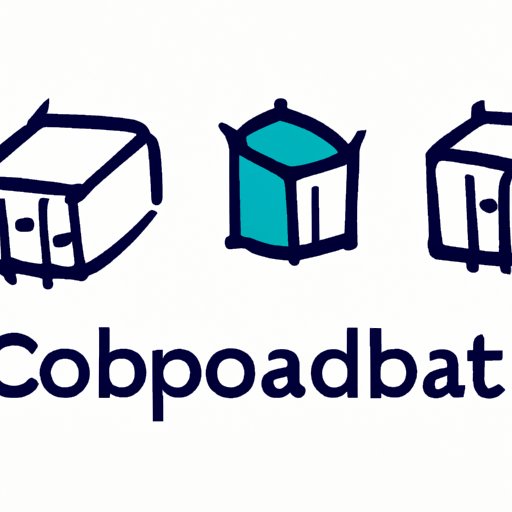I. Introduction
When it comes to containerization, one of the most important concepts to understand is that of a pod. Pods are a crucial element when it comes to managing and deploying containers, and they play a major role in the overall containerization ecosystem.
Throughout this article, we’ll take a deep dive into the world of pods. We’ll explore what they are, how they work, and their benefits. We’ll also look at how to configure and deploy pods using Kubernetes, some of the differences between pods and containers, and why multi-container pods are becoming more popular. Additionally, we’ll showcase a real-world example of how an organization used pods to solve a problem and provide some final thoughts on the importance of pods in containerization.
II. Understanding Pods: The Future of Containerization
At its most basic level, a pod is a single instance of a group of containers in Kubernetes. Essentially, it provides a way to run containers that work together and share resources, such as storage, network, and more.
One of the primary benefits of using pods is that it simplifies the management process by grouping containers that work together into a single cohesive unit. This approach offers multiple advantages, such as allowing for container-level storage orchestration, easy application-level service discovery, and providing a way to manage and interact with a group of containers simultaneously.
Pods are also becoming more popular due to the rise of microservices architectures, which often require multiple container deployments. By grouping those containers together in pods, organizations can better manage the complexity of these applications.
III. Getting Started with Kubernetes Pods
In order to get started with pods, it’s important to familiarize yourself with Kubernetes, one of the most popular container orchestration tools. Kubernetes provides a way to deploy and manage containers at scale, and it’s designed to be flexible, portable, and extensible.
Once you’ve got Kubernetes up and running, creating and deploying pods is relatively straightforward. You can create a pod using a YAML file that specifies the container image, configuration options, and anything else you need to deploy and manage your containerized application. Some basic examples of how you can configure a pod include the memory limit, the maximum number of CPU cores a container can use, and the image that will be deployed.
When it comes to scaling your pods, there are several different techniques that you can employ. One approach is to manually scale the number of pods up or down based on your needs. Another option is to use Kubernetes’ auto-scaling feature, which can automatically add or remove pods based on CPU usage or other metrics. There are also tools that can help you manage scaling, such as the Kubernetes Horizontal Pod Autoscaler (HPA).
IV. Pods vs. Containers: What’s the Difference?
It’s common for people to confuse pods and containers, but they are actually two different things that play distinct roles in the containerization ecosystem. A container is a standalone executable package that includes everything needed to run, including code, libraries, and dependencies. On the other hand, a pod is a group of one or more containers that work together and share resources.
When it comes to choosing between pods and containers, the decision often comes down to the complexity of your application. If you have a simple application consisting of a single container, it may make more sense to deploy that container on its own. However, if you have multiple containers that need to share resources, deploying them as a pod may be the better choice. Ultimately, it’s all about finding the best approach for your specific application.
It’s also worth noting that there is a relationship between pods and other Kubernetes objects, such as services, deployments, and replica sets. Services, for example, provide a way to expose pods to external traffic, while deployments and replica sets help manage the creation and scaling of pods.
V. Deep Dive into the Anatomy of a Pod
To fully understand how pods work, it’s important to take a closer look at the main components that make up a pod. At a high level, these components include:
- The pod specification
- The container configuration
- The network settings.
The pod specification is essentially a YAML file that provides a blueprint for the pod. It specifies details such as the container image, the command to run, and any environment variables that are needed.
The container configuration defines the individual containers that make up the pod and the resources, such as CPU and memory limit, that they are allocated. You can specify multiple containers in a single pod, each with their own configuration details.
The network settings define how the containers within the pod communicate with each other and with the outside world. Kubernetes provides networking capabilities that enable you to define policies to allow or deny access to your network and IP addresses.
VI. Exploring the Advantages of Multi-container Pods
While single-container pods are the most common, multi-container pods are also becoming more prevalent. Multi-container pods offer a way to group containers that share resources, such as storage or network, into a single logical unit. This approach can simplify the management of complex applications by providing a way to group multiple related containers together.
One example of a situation where multi-container pods may be useful is in the deployment of logging or monitoring stacks. These types of applications typically consist of multiple containers that work together to form a complete solution. By deploying those containers as a pod, you can streamline the management process and ensure that the different containers are running on the same node.
Of course, there are potential drawbacks to using multi-container pods as well. Because all the containers within a pod share the same namespace, they can potentially interfere with each other if care isn’t taken to properly configure them. Additionally, deploying multiple containers in a single pod can make it more difficult to scale the application, as each container will need to be scaled together.
VII. Pods in Action: A Real-World Use Case
To better understand how pods can be used in real-world scenarios, let’s look at a hypothetical example of an online store that is wanting to deploy an application that tracks order fulfilment. The application consists of two primary components, a web front-end that allows customers to view the status of their orders, and a back-end processing service that updates order status as it is fulfilled.
To deploy this application using Kubernetes and pods, the store would create two separate containers, one for the front-end and one for the back-end. The containers would then be grouped together within a single pod, taking advantage of the networking and storage resources provided by PodSpec definitions.
The pod could then be deployed using Kubernetes, with a service created to expose the front-end to outside traffic. The deployment, scaling, and management of the pod can all be handled through Kubernetes, making it much easier to manage than if the containers were deployed separately. Additionally, if the store decides that it needs to scale the application, it can simply deploy additional pods using the same service, making the process much simpler than manually managing each container.
VIII. Conclusion
In conclusion, pods are an essential component of containerization and Kubernetes. They provide a way to group containers that work together and share resources, simplifying management and deployment processes. By using pods, organizations can better manage the deployment of complex applications, improving efficiency and reliability.
If you’re considering using pods in your own containerization strategy, it’s important to familiarize yourself with Kubernetes and learn how to configure and deploy pods effectively. By taking the time to understand the anatomy of a pod, the advantages of multi-container pods, and the differences between pods and containers, you can ensure that you’re making the best decisions for your organization’s specific needs.
So, the next time you’re deploying a containerized application, consider using a pod to simplify management and improve reliability.