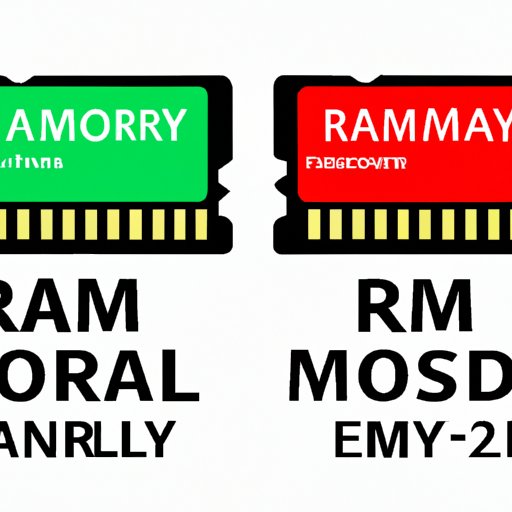Introduction
Have you ever wondered how your electronic devices can operate and store data? ROM is a crucial element in modern technology that makes it possible, and we’re here to guide you through all of the basics and intricacies of this fascinating component.
To help you understand ROM in greater depth, we have compiled a comprehensive overview that covers everything you need to know. Topics range from the evolution of ROM to its technical specifications, pros and cons, comparison to RAM, and optimization tips for better performance and efficiency.
The Ultimate Guide to Understanding ROM: A Comprehensive Overview
Explanation of What ROM is
ROM, short for Read-Only Memory, is a form of storage in computer memory that stores data that can only be read but not written. It is created with pre-programmed data that is permanent and cannot be altered by the user, making it an ideal storage solution for firmware, bootloaders, and other critical programs.
Types of ROM and Their Functions
There are several types of ROM that serve various functions. The most common types include
- Mask ROM (MROM)
- PROM (Programmable Read-Only Memory)
- EPROM (Erasable Programmable Read-Only Memory)
- EEPROM (Electrically Erasable Programmable Read-Only Memory)
- Flash Memory
Significance of ROM in Technology
ROM is a critical component of various technological devices such as computers, smartphones, tablets, and even cars. It is responsible for storing firmware and other bootup processes that allow devices to start up and operate.
From the Early Days to Modern Technology: The Evolution of ROM
Historical Background of ROM
ROM has been around since the early days of computing and has undergone significant evolution over the years to include various types we know today. One of the earliest forms of ROM was MROM, which was invented in the late 1960s. This was followed by PROM, which allowed users to program it once and save the data permanently..
Advancements in Technology and Its Impact on ROM
Technology has advanced significantly over the years, and this has impacted ROM in various ways. For instance, the advent of EPROM and EEPROM made it possible to change the data stored on ROM chips, making it more versatile and functional. Today, Flash Memory has replaced most types of ROM, thanks to its high storage capacity, speed, and low cost.
Examples of How ROM Has Been Used in the Past and Present
ROM has been instrumental in various technological advancements throughout history, including the Apollo spacecraft mission in the 1970s and the development of gaming consoles such as Nintendo’s NES. Today, ROM is used in various devices such as smartphones, tablets, and computers, with its applications continuing to expand with technological developments.
Breaking Down the Basics: What You Need to Know About ROM
Definition of Key Terms Related to ROM
Before delving deeper into ROM, it’s essential to understand some key terms that relate to it, such as
- Bootloader – software that loads the operating system into memory when a device is powered on.
- Firmware – software that is stored on ROM to control devices’ functionality
- EPROM – a variant of ROM that can be erased and reprogrammed
- Flash Memory – a variant of ROM that allows for electronic data erasure
Common Uses of ROM
ROM is commonly used to store firmware, BIOS, and bootloaders in various electronic devices. It is also used in specialized applications like aircraft black boxes, where data needs to be stored for long periods without modification.
How ROM Differs from Other Storage Solutions
Unlike other storage solutions such as RAM, which can store and delete data, ROM is permanent and cannot be altered by the user once it is programmed.
ROM vs RAM: What’s the Difference and Why it Matters
Explanation of What RAM is and How it Differs from ROM
RAM is a type of memory that allows more efficient and faster Read and Write operations. Unlike ROM, RAM is volatile, meaning that the stored data disappears when power is turned off.
Importance of Distinguishing Between the Two
It’s essential to distinguish between ROM and RAM as they have different functions and are used for different purposes. For instance, RAM allows for faster processing of temporary data, while ROM operates as a permanent storage solution.
Examples of How Each is Used in Technology
RAM is used in various devices to facilitate faster processing, such as in video game consoles, where it stores game data. In contrast, ROM is used to store firmware and bootloader data, allowing the device to boot up and run programs.
A Peek Inside Your Devices: Exploring How ROM Works
Understanding the Role of ROM in Devices
ROM stores firmware and boot-up programs that facilitate the startup and operation of devices. Without ROM, devices would not function as they do, so it is a crucial component in modern technology.
Overview of How Data is Stored and Retrieved in ROM
ROM stores data in cells that are arranged in a grid-like structure. When data is inputted, the chip energizes pins on the grid corresponding to the data inputs, storing it on a specific memory cell.
Examples of Devices That Use ROM
ROM is used in various types of devices, including smartphones, tablets, video game consoles, and other electronic devices that require firmware programming.
The Pros and Cons of ROM: Is it Worth Using Over Other Storage Solutions?
Advantages of Using ROM
- Permanent data storage
- Works without the need for power
- Can be read an infinite number of times without deterioration
Considerations When Choosing Between ROM and Other Storage Solutions
Choosing between ROM and other storage solutions depends on various factors such as cost, access time, and whether the data needs to be permanent or temporary.
Disadvantages or Limitations of ROM
- Cannot be updated or changed by the user
- Higher cost than other types of storage solutions
How to Optimize Your Device’s ROM for Better Performance and Efficiency
Best Practices for Managing and Optimizing ROM
- Minimizing firmware and software bloat
- Ensure that apps are optimized
- Choose the right file system
Tips for Increasing Performance and Efficiency
- Clean up cache files regularly
- Install software updates
- Use low-storage-demanding apps
Common Mistakes to Avoid When Using ROM or Other Storage Solutions
- Deleting essential data unintentionally
- Overusing the storage beyond its capacity
- Not taking regular backups
Conclusion
Recap of Key Points
We have explored all aspects of ROM, including what it is, its significance in technology, the evolution of ROM, basics of ROM, ROM vs RAM, how ROM works, pros and cons, and optimization tips.
Final Thoughts or Recommendations
ROM is an essential component in modern technology, and understanding it better can make a significant difference in how we use our electronic devices effectively. We recommend that users manage their ROM storage correctly to ensure optimal performance.
Call to Action for Readers to Further Explore or Implement Suggestions in the Article
We encourage readers to further explore how ROM functions, its impact on technological advancements, and how best to optimize it for better performance.