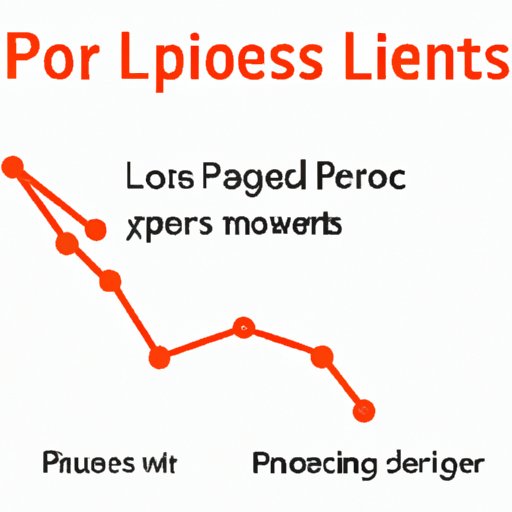Introduction
If you use the internet, you’ve likely heard the term ‘packet loss’ before. But what exactly does it mean and why is it important to understand? Packet loss refers to when data packets being sent over a network fail to reach their intended destination. This can result in slow internet speeds, disrupted connections, and reduced quality of service. This article is for anyone who wants to learn more about packet loss and how to identify and fix it.
10 Things You Need to Know About Packet Loss
1. Packet loss occurs when data packets being transmitted over a network fail to reach their destination.
2. The most common causes of packet loss include network congestion, faulty equipment, and security breaches.
3. Packet loss can result in slow internet speeds, disrupted connections, and reduced quality of service.
4. It can be difficult to detect packet loss as it often occurs behind the scenes in the network infrastructure.
5. Even a small percentage of packet loss can have a significant impact on network performance.
6. Download and upload speeds can be affected by packet loss, as well as latency and jitter.
7. Packet loss can occur in both wired and wireless networks.
8. Diagnosing packet loss issues often requires specialized tools or the help of a network professional.
9. Fixing packet loss may require upgrading equipment, adjusting network settings, or changing service providers.
10. Preventative measures can be taken to reduce the likelihood of packet loss, such as implementing security measures and monitoring network traffic.
The Impact of Packet Loss on Network Performance
Packet loss can have a significant impact on the performance of a network. Slow internet speeds, interrupted connections, and reduced quality of service can all be caused by packet loss. This is because when packets fail to reach their intended destination, they must be retransmitted. This can result in delays, which can lead to slow download and upload speeds, as well as higher latency and jitter. In severe cases, packet loss can cause connections to drop altogether, making it impossible to use the internet or other network-connected devices.
How to Identify and Fix Packet Loss in Your Network
If you suspect that packet loss is affecting your network performance, there are a few things you can do to identify and fix the issue. First, try running a ping test to see if packets are being lost. If packet loss is detected, try eliminating any possible sources of interference, such as other devices or nearby wireless networks. You can also try adjusting network settings, upgrading equipment, or changing service providers. If all else fails, consider contacting a network professional for assistance.
Packet Loss: The Silent Network Killer
Even though it may not always be immediately apparent, packet loss can have a significant impact on network performance. Even a small percentage of packet loss can cause slow internet speeds, disrupted connections, and reduced quality of service. This is why it’s important to be proactive in identifying and addressing packet loss issues.

Understanding the Causes and Effects of Packet Loss
There are many different factors that can contribute to packet loss. Network congestion, faulty equipment or settings, and security breaches are among the most common causes. However, packet loss can also be caused by physical damage to network cables, electromagnetic interference, and other less obvious factors. In addition to causing slow speeds and disrupted connections, packet loss can also lead to increased latency and jitter.
Measuring and Monitoring Packet Loss for a Better Network Experience
One of the best ways to prevent packet loss is to monitor network traffic and identify any potential sources of interference. This can be done using specialized tools such as network analyzers or by working with a network professional. Once packet loss is detected, it’s important to take steps to reduce it, such as implementing security measures, upgrading equipment, or adjusting network settings. By doing so, you can ensure a better network experience for everyone using your network.
An In-Depth Look at Packet Loss: Causes, Effects, and Solutions
Packet loss is a complex issue that can be caused by a variety of factors. From network congestion to security breaches, there are many potential sources of packet loss. However, by understanding the causes and effects of packet loss and taking a proactive approach to identifying and addressing issues, you can ensure a better network experience for yourself and everyone using your network. Whether you need to upgrade equipment, adjust network settings, or implement security measures, there are a variety of solutions available to help reduce the impact of packet loss on your network.
Conclusion
Although packet loss may not always be obvious, it can have a significant impact on network performance. By understanding what packet loss is, how it occurs, and how to identify and fix it, you can ensure a better network experience for everyone. Whether you need to upgrade equipment, adjust network settings, or work with a network professional, taking a proactive approach to packet loss can help you get the most out of your network.