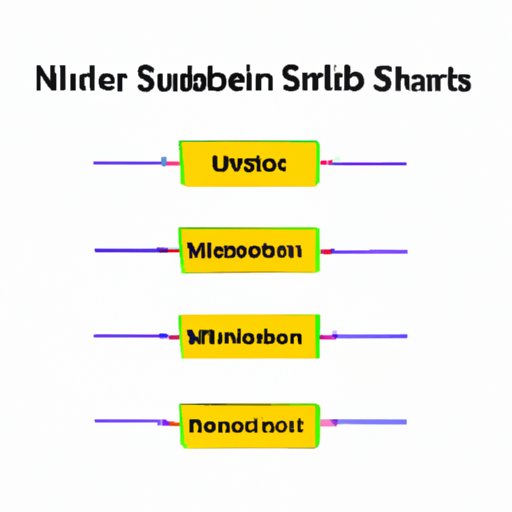Introduction
Subnet masks are essential components of network configuration and play a fundamental role in determining IP address ranges for devices on a network. Understanding subnet masks can help you optimize network performance, increase security, and implement complex networking scenarios with ease.
If you’re a network administrator or want to get familiar with subnetting concepts, this beginner’s guide will show you everything you need to know. In this article, we’ll explore different aspects of subnet masks, including definitions, purpose, how to find them, and common mistakes to avoid.
Understanding Subnet Masks: A Beginner’s Guide
Subnet masks are used to separate an IP address into network and host portions. The network portion identifies a specific network, while the host portion identifies a device on that network. An IP address without a subnet mask is difficult to interpret and unusable.
The subnet mask is a 32-bit value made up of ones and zeros. The ones identify the network portion of the IP address, while the zeros identify the host portion. The subnet mask’s length is critical to defining a network’s size and determining how many hosts can join that network.
How Subnet Masks Determine IP Address Ranges
When you combine a device’s IP address and subnet mask, you get its network address, which identifies the device’s network. Devices within the same network share the same network address.
For example, suppose you have a network with a subnet mask of 255.255.255.0 and an IP address of 192.168.1.65. In that case, the network address is 192.168.1.0. All devices with IP addresses in the range 192.168.1.1-192.168.1.254 are part of this network.
How Subnet Masks Work in Relation to IP Addresses and Network Devices
Every network device has a unique IP address and must be aware of the network portion of that address to function correctly. When a device sends data to another device, the data packet includes the destination IP address and its own IP address.
The source device looks at its IP address and subnet mask to determine the network portion of the destination address. If the destination address falls within the same network as the source device, the source device can send the data packet directly to the destination device via the network. Otherwise, the source device forwards the packet to another device responsible for routing the packet towards its intended destination.
How to Find Your Subnet Mask and Why It Matters
Knowing your subnet mask is essential for network connectivity and security. Different operating systems provide different ways to access this information, but there are a few common ways to find your subnet mask.
Step-by-Step Guide to Finding Your Subnet Mask on Different Operating Systems
Windows:
– Open Command Prompt
– Type ‘ipconfig’ and press enter
– Under ‘Ethernet adapter,’ look for ‘Subnet Mask.’
Mac OS X:
– Open System Preferences
– Click on Network
– Select your network interface (Wi-Fi, Ethernet, etc.)
– Click on ‘Advanced’ and select the TCP/IP tab
– Look for ‘Subnet Mask.’
Linux:
– Open Terminal
– Type ‘ifconfig’ and press enter
– Look for the ‘inet addr’ line for your network interface
– Next to ‘Mask,’ you’ll find your subnet mask.
Why Knowing Your Subnet Mask is Important
Subnet masks help you define your network’s configuration and determine how many devices can connect to your network. Misconfiguring your network’s subnet mask can cause connectivity issues or leave your network vulnerable to security breaches.
For example, using a subnet mask that’s too short for your network can result in too many devices and a crowded network. A subnet mask that’s too long can cause underutilization of IP addresses and unnecessarily constrain network scalability.
Subnetting: A Comprehensive Explanation of Subnet Masks
Subnetting is a way to divide a large network into smaller subnetworks. This allows you to manage your network more efficiently and improve its performance. Subnetting can also provide better security and enable complex routing schemes.
What is Subnetting?
Subnetting works by utilizing the host portion of an IP address and dividing it into multiple sub-networks, each with its own network address. The network address identifies the sub-network to which a specific device belongs.
The subnet mask defines the number of bits allocated to the network and host portions of an IP address. A subnet mask’s length determines how many sub-networks you can create; the shorter the mask, the more sub-networks are possible.
Subnetting Methods and Their Benefits
There are three main subnetting methods: fixed-length subnetting, variable-length subnetting, and classless inter-domain routing (CIDR).
Fixed-length subnetting allows for an equal number of subnets across network segments but limits address space usage. Variable-length subnetting provides more flexibility in terms of addressing, but it can be challenging to configure and manage. Meanwhile, CIDR is the most efficient method for allocating IP addresses and provides optimal flexibility and address space usage.
Walkthrough of Subnetting Examples and How to Calculate Subnet Masks
Suppose you have an IP address range of 192.168.1.0/24. To divide this network into smaller sub-networks, you could use fixed-length subnetting. For example, if you want to divide this network into four equal subnets, you could use a subnet mask of 255.255.255.192.
Using this subnet mask, you can determine the IP address range for each subnet:
– Subnet 1: 192.168.1.0 – 192.168.1.63
– Subnet 2: 192.168.1.64 – 192.168.1.127
– Subnet 3: 192.168.1.128 – 192.168.1.191
– Subnet 4: 192.168.1.192 – 192.168.1.255
5 Common Subnet Mask Mistakes You Need to Avoid
Here are five common subnetting mistakes you should avoid:
1. Overlapping Subnets: When subnets overlap, you have multiple devices with the same IP address and network address, which leads to connectivity issues.
2. Incorrect Subnet Mask Length: Using a subnet mask that’s too short or too long can limit network scalability or constrain IP address usage.
3. Misconfigured Routing Tables: Incorrect routing tables can result in data being routed to the wrong location or being lost, leading to connectivity issues.
4. Lack of Documentation: Subnetting requires careful planning and documentation. Not documenting your subnet configurations can lead to difficulties making changes or troubleshooting issues.
5. Incorrect IP Address Assignment: Assigning IP addresses manually can be error-prone and time-consuming, leading to mistakes that can complicate network management.
Subnet Masks Demystified: Everything You Need to Know
Advanced subnet mask concepts, including classless inter-domain routing (CIDR) notation, subnet ID, and variable-length subnet masking (VLSM), are essential for enterprise-level networking.
CIDR Notation
CIDR notation is a more efficient and flexible way to define IP address ranges for your network. Instead of using a subnet mask, you use a CIDR prefix that indicates how many bits are assigned to the network portion of an IP address.
For example, instead of using a subnet mask of 255.255.255.0, you could use a CIDR prefix of /24.
Subnet ID
The subnet ID is the portion of an IP address that identifies the specific subnet to which a device belongs. The length of the subnet ID is determined by the subnet mask; the shorter the subnet mask, the longer the subnet ID.
VLSM
Variable-length subnet masking (VLSM) is a method for subnetting a network where subnets of different sizes are used. This allows you to optimize your network usage for more significant networks while reducing address space wastage for smaller ones.
Subnetting Made Easy: A Step-by-Step Guide to Understanding Subnet Masks
Here’s a step-by-step guide to subnetting:
1. Plan Your Network: Determine your network’s size, including the number of devices, subnets, and required IP addresses.
2. Choose Your Subnetting Method: Decide which subnetting method is best for your needs.
3. Determine Your Subnet Mask: Using the subnetting method, calculate the optimal subnet mask to use.
4. Calculate IP Address Ranges: Determine the IP address ranges for each subnet.
5. Assign IP Addresses: Assign IP addresses to each device and configure routing tables accordingly.
6. Monitor and Manage Your Network: Continually monitor your network and make adjustments as needed.
Conclusion
In conclusion, subnet masks are a vital part of network configuration that determines IP address ranges for devices on a network. Understanding subnet masks can help you optimize your network performance, increase its security, and implement complex networking scenarios with ease. We have explored different aspects of subnet masks, including definitions, their purpose, how to find them, common mistakes to avoid, and subnetting methods. We have also given guides and tips on these concepts, including CIDR notation and subnetted network deployment.
Make sure to implement subnetting best practices in your networks to improve its connectivity and security.