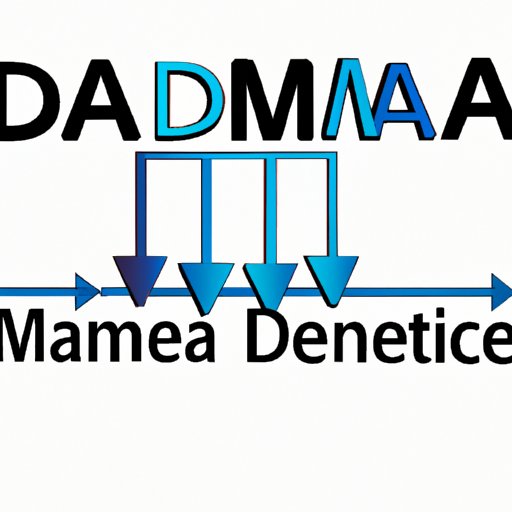Introduction
Have you ever wondered how your computer transfers data between devices? In the early days of computing, data was transferred through the central processing unit (CPU), which consumed a lot of time and resources. Direct Memory Access (DMA) is a technology that allows data to be transferred without involving the CPU, resulting in faster data transfer and improved system performance. In this article, we will explore what DMA is, how it works, and its significance in modern computer systems.
Breaking Down DMA: Understanding the Basics of Direct Memory Access
DMA is a hardware technology that allows data to be transferred between devices without involving the CPU. Instead, DMA controllers and channels are used to transfer data directly from one device to another. The DMA controller manages the data transfer, and the DMA channel provides the direct communication path between the devices. DMA is commonly used for high-speed data transfer between devices such as hard drives, network cards, and video cards.
The Advantages of DMA: How it Influences Data Transfer and System Performance
There are many benefits to using DMA instead of the CPU for data transfer. DMA reduces the amount of CPU usage required for data transfer, freeing up CPU resources for other tasks. This results in improved system performance and reduced latency. DMA is particularly useful for high-bandwidth data transfers, such as those required for video streaming or large file transfers. In addition, DMA can reduce the power consumption of the system, making it more energy efficient.
There are many devices that utilize DMA for efficient data transfer, including video cards, sound cards, and network cards. DMA is essential for high-performance computing applications, such as data analysis and scientific simulations, where large amounts of data must be transferred quickly between devices.
DMA in Action: Real-World Examples and Use Cases
There are different types of DMA transfers, including block, cyclic, and linked list DMA. Block DMA transfers data in fixed-size blocks, cyclic DMA transfers data in a continuous circular buffer, and linked list DMA transfers data between nodes in a linked list structure.
Video cards are one example of a device that uses DMA for efficient data transfer. Video cards have their own memory and use DMA to transfer data between the computer’s main memory and the video card’s memory. This allows for fast rendering of graphics and video, without requiring the CPU to be involved in the data transfer.
Network cards also use DMA for efficient data transfer. When a network card receives data from the network, it uses DMA to transfer the data directly to the computer’s memory. This reduces the amount of CPU resources required for data transfer and allows for fast and efficient data transfer.
DMA vs. Interrupts: Comparing Two Different Approaches to Data Transfer
Interrupts are another technology used for data transfer in computer systems. Interrupts are signals sent to the CPU to indicate that a device needs attention, such as when data is ready to be transferred. Interrupt-based data transfer requires the CPU to be involved in the data transfer process, unlike DMA.
The choice between DMA and interrupt-based data transfer depends on the specific requirements of the application. While DMA is generally faster and more efficient than interrupt-based data transfer, there are situations where interrupt-based data transfer may be more appropriate. For example, interrupt-based data transfer may be better suited for low-bandwidth data transfers or for situations where the timing of the data transfer is critical.
A Beginner’s Guide to DMA: Everything You Need to Know to Get Started
If you are new to DMA, there are a few things to keep in mind when setting it up and using it effectively. First, it is important to choose the correct DMA channel and configure the DMA controller correctly. This will ensure that data is transferred efficiently and without errors.
Programming DMA requires knowledge of the specific hardware being used. Many hardware manufacturers provide software development kits that include examples of DMA programming. It is important to refer to the documentation and follow the recommended programming practices to ensure that DMA is used correctly.
For those looking to learn more about DMA, there are many resources available online, including tutorials, articles, and forums. These resources can provide guidance on setting up and troubleshooting DMA, as well as tips on how to use it efficiently.
Conclusion
DMA is an essential technology for efficient data transfer and improved system performance. By allowing data to be transferred directly between devices without involving the CPU, DMA reduces the amount of CPU resources required for data transfer and improves system performance. DMA is particularly important for high-bandwidth data transfers and for high-performance computing applications. By understanding the basics of DMA and how it works, you can make use of this technology to improve the performance of your computer system.
For those encountering DMA-related issues, it is important to refer to the documentation and seek help from online resources and forums. DMA can be a complex technology, but with the right guidance and support, it can be used effectively to improve data transfer and system performance.