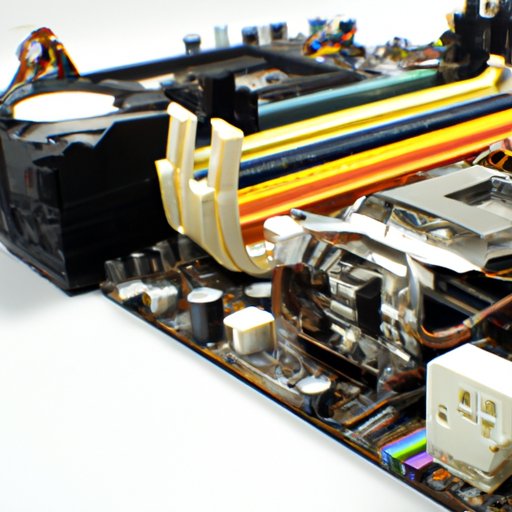Introduction
Welcome to the ultimate guide to motherboards! If you’re new to the world of computers, learning about the components that make up your computer can seem overwhelming. That’s why we’ve written this comprehensive guide to demystify one of the most important components of your computer system: the motherboard.
This guide is intended for anyone who is curious about motherboards, including hobbyists, students, and professionals. Whether you’re building a new computer system from scratch or upgrading an existing one, this guide will provide you with everything you need to know about motherboards.
The Ultimate Guide to Motherboards: Everything You Need to Know
In this guide, we’ll take a closer look at motherboards, including what they are, how they work, and what components make them up. We’ll also explore the role that motherboards play in your computer’s performance, and provide tips and tricks for troubleshooting common issues related to these essential components.
By the end of this guide, you’ll have a better understanding of what motherboards are, how they work, and how they can affect your computer’s performance.
An Introduction to Motherboards: What They Are and How They Work
At its simplest, a motherboard is a printed circuit board that connects all of the other components in your computer system. The ultimate purpose of a motherboard is to allow all of the hardware and software components to work together seamlessly.
Think of your motherboard as the backbone of your computer. Without it, your computer wouldn’t be able to function at all. Every component in your computer system is connected to your motherboard one way or another.
One of the key functions of a motherboard is to allow communication between all of the different hardware and software components that make up your computer system. For example, your CPU (central processing unit) needs access to memory in order to perform its tasks. Your motherboard connects your CPU to your memory, allowing information to flow between the two.
Exploring the Components of a Motherboard: A Comprehensive Breakdown
A motherboard is made up of several different components, each of which plays a specific role in your computer system. Let’s take a closer look at some of the most important components of a motherboard:
The Chipset
The chipset is responsible for controlling the flow of data between your CPU, memory, and other hardware components. In other words, it acts as a traffic cop for all of the information traveling through your computer system.
The CPU Socket
The CPU socket is where your CPU is mounted on your motherboard. It’s important to choose a motherboard that is compatible with your specific CPU, or you may run into problems with performance or compatibility.
The Memory Slots
The memory slots on your motherboard are where your RAM (random access memory) is installed. The amount and type of RAM you have can have a big impact on your computer’s performance, so it’s important to choose a motherboard that can accommodate the amount of RAM you need.
The Expansion Slots
The expansion slots on your motherboard are where you can add additional hardware components, such as a graphics card or sound card. These slots allow you to expand the capabilities of your computer system beyond what’s included on the motherboard itself.
The Role of Motherboards in Your Computer’s Performance: A Technical Perspective
The motherboard plays a critical role in your computer’s overall performance. A poorly designed or malfunctioning motherboard can lead to all kinds of problems, from slow performance to system crashes.
One of the most important factors that can affect a motherboard’s performance is compatibility. You need to make sure that all of the components you’re planning to use (CPU, RAM, graphics card, etc.) are compatible with the motherboard you choose. If they’re not, you may experience compatibility issues or even hardware failures.
Another factor that can affect a motherboard’s performance is overclocking. Overclocking is the process of running your computer’s components at a faster speed than they were designed to operate. While overclocking can lead to improved performance, it can also cause damage to your components if not done properly.
When choosing a motherboard for your computer system, it’s important to consider your performance needs. If you’re building a high-performance gaming computer, for example, you’ll need a motherboard that is designed to handle the demanding needs of gaming applications.
Motherboards Demystified: An Easy-to-Understand Overview
If you’re feeling overwhelmed by all of the technical information we’ve covered so far, don’t worry! Here’s a quick summary of what we’ve covered:
- A motherboard is a printed circuit board that connects all of the components in your computer system.
- The main components of a motherboard include the chipset, CPU socket, memory slots, and expansion slots.
- Compatibility and overclocking are two factors that can affect a motherboard’s performance.
If you’re experiencing problems with your motherboard, there are a few things you can try before calling a professional. Check your connections to make sure everything is plugged in properly, and run a diagnostic check to see if there are any software issues causing the problem.
Conclusion
We hope this guide has helped you better understand what motherboards are, how they work, and how they can affect your computer’s performance. Motherboards are complex components, but with a little bit of knowledge, you can troubleshoot problems and even build your own computer system from scratch.
If you have any feedback or questions about this guide, please feel free to leave a comment below.