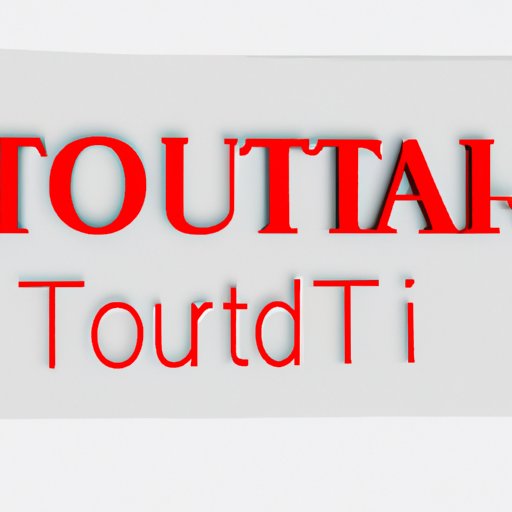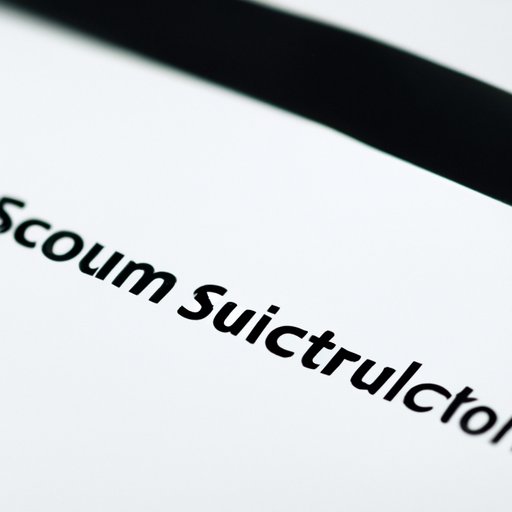In this article, we’ll explore the step-by-step process for inserting a signature in Word documents. You’ll learn how to create a digital signature, insert it into your document, and troubleshoot any issues that may arise. We’ll also provide helpful tips, tricks, and user stories to ensure that you’re able to easily and efficiently sign your important documents.
The Ultimate Guide to Signing a Word Document: Tips and Tricks
Learn how to sign Word documents with ease. This guide covers the basics of signing with a mouse or touchpad, adding a digital signature, understanding different signing methods, customizing the signing experience, and signing multiple documents at once. Protect your identity and data with these tips and tricks.
How to Save a Word Document as a PDF: A Comprehensive Guide
Learn how to save a Word document as a PDF with this comprehensive guide that includes step-by-step tutorials, video tutorials, infographics, comparisons of software, tips for optimizing PDFs, and FAQs.
Why is My Word Document Black? Understanding the Science and Solving the Problem
Learn why your Word document turns black and how to solve the problem with this in-depth guide, covering the technical details, troubleshooting tips, and prevention strategies.