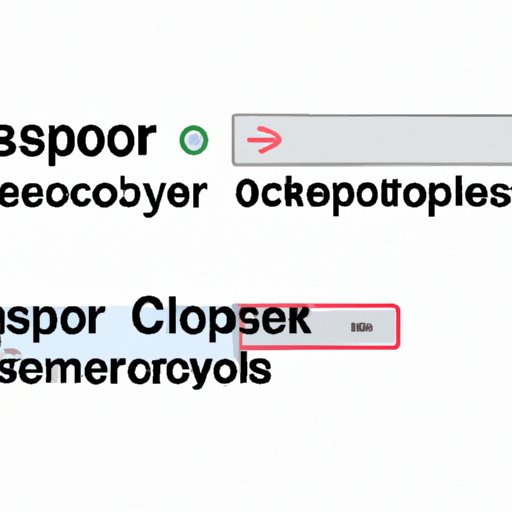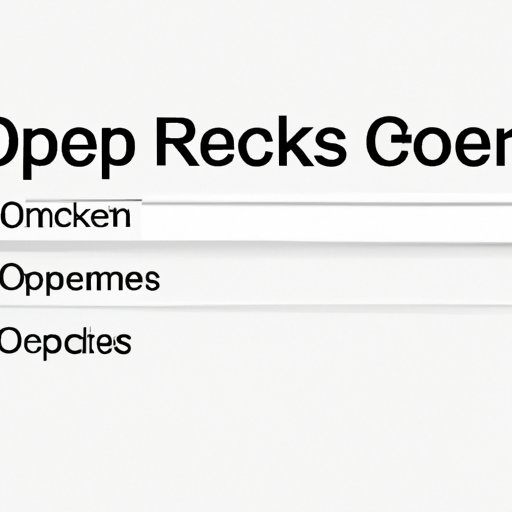Learn how to quickly and easily recover accidentally closed tabs in your Chrome, Firefox, or Safari desktop browser, as well as on your iOS or Android mobile device. This comprehensive guide includes step-by-step instructions, keyboard shortcuts, and browser extensions to help you avoid losing important web pages.
How to Reopen Closed Tabs: A Comprehensive Guide
Accidentally closed an important tab on your browser? Don’t fret! This comprehensive guide will show you various methods of reopening closed tabs on Chrome, Firefox and Safari, including keyboard shortcuts, browser extensions and right-clicking on the tab bar. Additionally, it covers how to access the history menu and restore tabs from the taskbar or dock, as well as the importance of regularly updating your browser to avoid this problem.