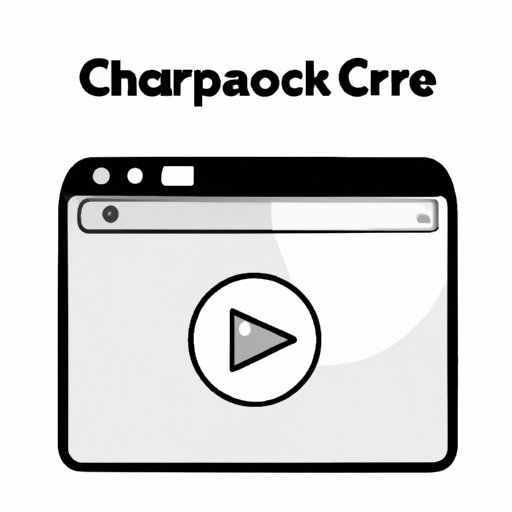Discover everything you need to know about blocking distracting or harmful websites on Chrome. From built-in features to advanced browser extensions, this comprehensive guide covers all the tools and methods available to help keep you and your family safer online.
How to Clear Cache in Chrome: A Step-by-Step Guide for a Faster Browsing Experience
This article provides a step-by-step guide on how to clear cache in Chrome for Windows, Mac, Android, iOS, Linux, and Chromebook with an introduction to keyboard shortcuts, specific website cache clearance, extensions, incognito mode for a clean browsing experience, and enabling automatic cache clearance for a smoother experience. Clearing cache offers benefits such as faster website loading times, freeing up storage space on device, and resolving outdated cache-related website issues.
Which Browser Uses the Least RAM? A Comparison and Guide
Discover which web browser uses the least RAM and how to optimize your browsing for better performance. This article offers a detailed comparison of popular browsers, tests their RAM usage on low-memory machines, discusses the impact of extensions, and introduces some new alternatives.
Why Does Chrome Keep Crashing? Exploring the Common Reasons and Solutions
If you’re experiencing Chrome crashes, this article provides solutions to fix common issues such as conflicting software, hardware acceleration, plugins, and extensions. Learn how to clear your cache and browsing data, troubleshoot problems step-by-step, and keep your software up-to-date to prevent future crashes.