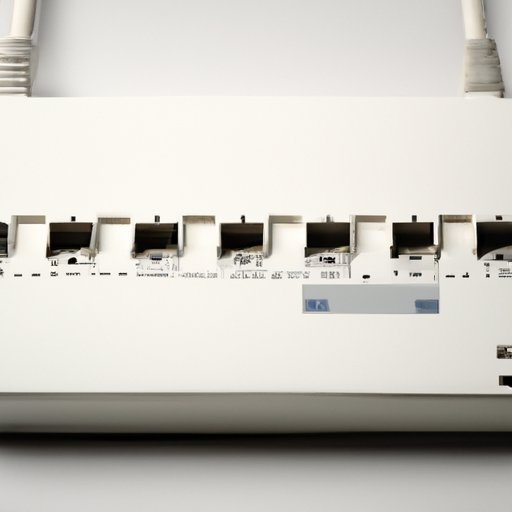Introduction
Have you ever wondered how modems facilitate communication between different devices? In a world where data is the backbone of nearly every industry, understanding how modems communicate data is essential for both personal and professional use. In this article, we will explore the different transmission methods used by modems and provide a simple guide on how to set up and use each method.
Understanding the Basics: How Modems Communicate Data
A modem is a device that allows devices to communicate with each other over telephone or internet lines. Modems convert digital signals (computers) into analog signals (telephone lines) and vice versa. Therefore, modems can enable transfer of data between two incompatible devices.
Data is transmitted over these lines (wire or wireless) using a variety of transmission methods. The modem’s job is to ensure that the data is transmitted smoothly and accurately from the source to the destination.
5 Ways Modems Use Transmission Methods to Transfer Data
Modems use five main transmission methods to transfer data:
- Asynchronous: The device sends data without synchronization with the source. This method is suitable for transferring small data packets.
- Synchronous: The data is sent in fixed time intervals. This method is suitable for larger data transfers.
- ISDN: Integrated Services Digital Network is used for sending voice, data, and video over the same telephone line.
- Cable: Data is sent over a coaxial cable that also carries television signals.
- DSL: Digital Subscriber Line, is used to send digital signals over telephone lines. This method is faster than the traditional dial-up method.
Each method has its advantages and disadvantages, which we will discuss in the next section.
Diving Deeper: Exploring the Different Methods of Data Communication Used by Modems
Here is a closer look at each method of data communication used by modems:
Asynchronous
The asynchronous method is simple but not suitable for large data transfers. The method uses a start and stop bit to allow the receiver to distinguish between different packets of data. The method is prone to interference and feedback noise, which can cause the data to get corrupted.
Asynchronous transmission is suitable for transferring small amounts of data, such as text messages or commands. A good example is the serial communication that can connect two devices.
Synchronous
The synchronous method is more advantageous than the asynchronous method due to its speed and accuracy. Synchronous transmission sends data in fixed time intervals, which reduces the chances of errors during data transmission. The method is effective in sending large amounts of data and is commonly used in Local Area Networks (LANs).
A good example of the synchronous method is the High-Level Data Link Control (HDLC) protocol that is used in telephone networks to provide high-speed data transfer.
ISDN
Integrated Services Digital Network (ISDN) is a method that transfers data, voice, and video over telephone lines. It uses a digital signal rather than an analog signal(telephone lines). The method provides high-speed data transfer and is suitable for multimedia applications.
ISDN is also compatible with the traditional phone line, which means that you can receive calls when connected to the internet.
Cable
The cable method uses a coaxial cable that also carries television signals. The method provides high-speed data transfer and is suitable for multimedia applications such as streaming.
The cable method does not require a phone line, which means that you can use it without an active telephone connection. One drawback is signal degradation due to interference from other appliances.
DSL
Digital Subscriber Line (DSL) is used to send digital signals over telephone lines. The method is faster than the traditional dial-up method as it provides a dedicated line for data transfer.
DSL is also cost-effective and supports voice calls simultaneously with data transfer.
The Science Behind Modems: How Data is Transmitted Through Various Methods
The process of data transmission is complex, but understanding how it works can help you troubleshoot common problems. As we mentioned earlier, data is transmitted using bits and baud rate.
Bits are the smallest units of data, represented by binary digits (0s and 1s). Baud rate is the speed at which data is transmitted, measured in bits per second. These two factors determine how fast the data is transferred between devices.
Noise and interference can also affect the quality of data transmission. Electrical appliances and other wireless signals can cause interference, which leads to signal degradation.
Breaking it Down: A Simple Guide to How Modems Communicate Data through Different Methods
Setting up a modem for data communication is relatively easy, but you need to ensure that all the settings are correct to avoid errors during data transfer.
Here is a simple step-by-step guide on how to set up a modem for data transfer using the different transmission methods:
- Install the modem software on your computer.
- Connect the modem to the telephone or internet line.
- Select the appropriate transmission method in the modem settings.
- Configure the baud rate and other settings.
- Test the data transfer by sending a small file.
- Troubleshoot common problems such as poor signal quality, interference, and noise.
By experimenting with different settings and transmission methods, you can determine the best method for your needs.
Conclusion
Modems play a crucial role in data communication, enabling devices to communicate with each other over telephone or internet lines. Understanding the different transmission methods and how they work is essential for both personal and professional use. By following the simple guide we have provided, you can set up your modem for data transfer and troubleshoot common problems that may arise. Experimenting with different settings and transmission methods can help you determine which method is best suited for your needs.