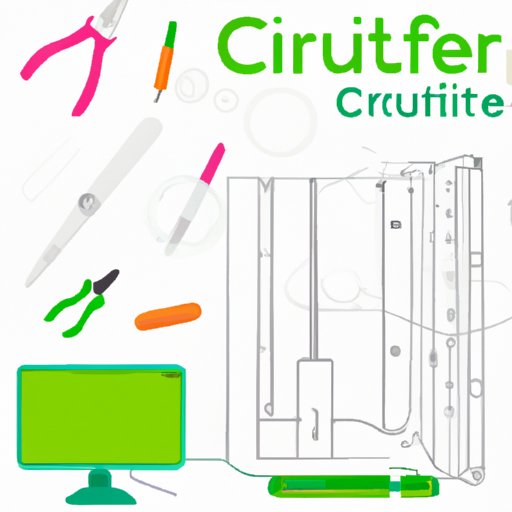I. Introduction
If you’re a beginner to the world of Cricut, you might feel intimidated or overwhelmed by its various components, design software, and cutting capabilities. However, Cricut is a powerful and user-friendly machine that allows you to cut and design materials for various projects. The goal of this article is to provide a beginner’s guide to using Cricut, with step-by-step instructions on the basics of design, cutting, and troubleshooting. Whether you’re a DIY enthusiast, crafter or hobbyist, this guide will help you unleash your creative potential and create stunning projects!
II. A Beginner’s Guide to Cricut
Cricut is an electronic cutting machine that allows users to design, cut, and score materials such as paper, vinyl, fabric, and cardstock. The machine has different components, including a cutting blade, cutting mat, and design software that work together to create custom designs. To get started with Cricut, you need to do the initial setup, which includes downloading the Cricut software, connecting your machine to your device, and calibrating the blade. Once you’re all set, you can start designing and cutting your desired materials.
III. Designing with the Cricut
Cricut’s design software, Design Space, is user-friendly and allows for versatile designing. The software includes various design tools such as shapes, text, and images. You can also upload your own images and designs and customize them to your liking. To start designing, you need to create a new project in Design Space and choose your desired dimensions. The software also lets you define the cut settings for your project, such as material type, blade depth, and pressure.
IV. Cutting with the Cricut
When cutting with the Cricut machine, it’s essential to choose the right kind of material and load it onto the mat correctly. The machine can cut various types of materials, including vinyl, cardstock, fabric, and heat transfer materials. Before cutting, make sure you select the appropriate material and adjust the settings accordingly. Once you’ve set the settings, load your material onto the mat and insert it into the machine. The machine will then start cutting your design according to the specifications you’ve given during the design process.
V. Troubleshooting Common Cricut Problems
Due to the complexity of Cricut machines, it’s possible to experience some problems during usage. Connectivity issues, misaligned cuts, and issues with the blade and mat are common problems users face. However, most of these problems can be easily resolved with straightforward solutions. For instance, if your blade is dull, you can replace it, or if the connectivity is problematic, you can switch the device or troubleshoot its WiFi connectivity.
VI. Creative Cricut Project Ideas
One of the most significant benefits of the Cricut machine is its versatility in creating various DIY projects. You can create customized cards, wall decals, home décor, t-shirt designs, and so much more. If you need ideas for your next project, Pinterest, Etsy, and the Cricut community are excellent sources. To give you a starting point, we’ll provide a step-by-step guide to creating a personalized notebook cover.
VII. Advanced Cricut Techniques
Cricut machines are highly flexible and can create complex designs if utilized correctly. For example, layering vinyl, utilizing heat transfer materials, creating 3D designs, and embossing are all advanced techniques that users can master with practice. Once you’ve become comfortable using the machine, you can explore these techniques through online tutorials, workshops, or experimenting on your own.
VIII. Maintaining and Upgrading Your Cricut
Proper maintenance of your Cricut machine is essential to ensure maximum functionality and longevity. Regular tasks such as cleaning, blade replacement, and mat upkeep can prolong the machine’s lifespan. You can also upgrade your Cricut via software updates or additional accessories like new mats, blades, or pens to enhance its performance.
IX. Conclusion
Using the Cricut machine might seem intimidating at first, but with practice, it becomes simple and enjoyable. This beginner’s guide has covered the basics of Cricut, including designing, cutting, troubleshooting, and advanced techniques for more complex designs. As you begin using your Cricut, don’t be afraid to experiment and make mistakes. It might take time and practice to perfect your projects, but the satisfaction of creating a project from scratch is worth the effort.