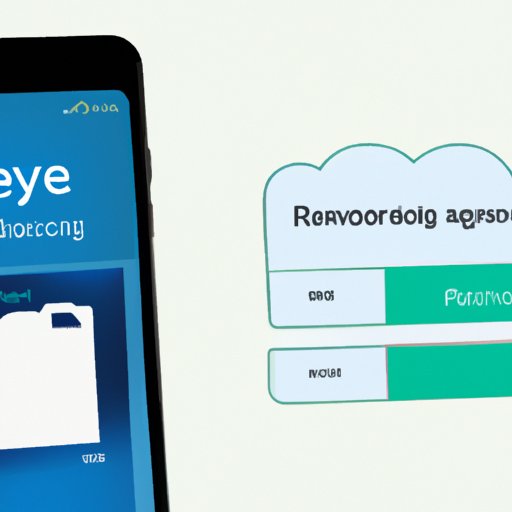Introduction
Have you ever accidentally deleted a cherished photo from your phone or computer? If so, you know the heart-sinking feeling that comes with the realization that it might be gone forever. The good news is, there are several ways to retrieve deleted photos – as long as you act quickly. In this article, we’ll explore the different methods for recovering deleted photos from your mobile device, computer, camera memory card, and cloud-based backup services, and share tips and strategies for preventing data loss in the future.
How to retrieve deleted photos on your iPhone or Android device
It’s easy to accidentally delete photos from your phone, but don’t despair. If you act quickly, there are several ways to recover them. If you’re using an iPhone, you can recover deleted photos using the “Recently Deleted” folder located in your Photos app. Android users can use Google Photos’ built-in trash can. For both devices, you can also use third-party apps like DiskDigger and EaseUS MobiSaver. To maximize your chances of recovery, stop using your device as soon as you notice the photos are missing, and try not to save any new data to it until you’ve completed the recovery process.
Top 5 photo recovery software for your computer
If you’ve accidentally deleted photos from your computer, there are several photo recovery software options that can help you get them back. These programs work by scanning your device’s hard drive and attempting to locate and recover deleted files. Some of the most popular options include EaseUS Data Recovery, Stellar Data Recovery, and Disk Drill. When selecting photo recovery software, consider factors like price, ease of use, and customer reviews.
Recovering deleted photos from your camera’s memory card
You can also recover photos that were accidentally deleted from your camera’s memory card. Most cameras use removable SD cards that can be connected to a computer using a card reader. You can then use photo recovery software like Recuva to scan the card and recover any deleted files. If the camera’s memory card is damaged physically, you can use a professional data recovery service. To avoid accidental photo deletion in the future, make sure to handle your memory card carefully and avoid exposing it to extreme heat or moisture.
How to recover deleted photos from a cloud-based backup service
If you back up your photos to a cloud-based service like iCloud or Google Drive, you can quickly and easily recover deleted photos. Simply log in to your account and navigate to the folder where your photos were saved. Most services keep deleted items in a trash folder, which you can restore. If it’s been a while since the photos were deleted, the service may not have them, so it’s important to back up your data regularly.
Tips for preventing accidental photo deletion in the future
It’s important to take preventative measures to avoid accidentally deleting photos in the first place. Store your photos in multiple locations to avoid a single point of failure, like storing them on an external hard drive or cloud-based service. Use caution when deleting files, and consider using apps like Gemini Photo to help you identify and delete duplicate photos. Finally, take the time to regularly back up your photo library to ensure you always have a copy in case of data loss.
Common reasons why photos get deleted and how to avoid them
There are several common reasons why photos get deleted, including software glitches, human error, and hardware failures. To avoid software glitches, make sure to keep your phone or computer operating system up to date, and be cautious when using third-party apps. To minimize the risk of human error, consider enabling automatic backup settings and take breaks when sorting through large batches of photos. For hardware failures, try to handle your devices with care and avoid exposing them to extreme heat or moisture.
Success stories: Real-life examples of people who were able to retrieve deleted photos
Still feeling discouraged? Here are a few real-life examples of people who were able to successfully retrieve deleted photos. One woman accidentally deleted several months worth of photos from her iPhone, but was able to recover them using Disk Drill. Another individual was able to recover a year’s worth of photos from a damaged memory card using professional data recovery services. Don’t give up hope – with persistence and the right tools, you may be able to recover your missing photos too.
Conclusion
Accidentally deleting photos can be a frustrating and upsetting experience, but there are several ways to retrieve them if you act quickly. By using built-in recovery tools, photo recovery software, and cloud-based backup services, you can increase your chances of restoring your cherished memories. Remember to take preventative measures to avoid data loss in the future, like backing up your photos regularly and handling your devices with care.