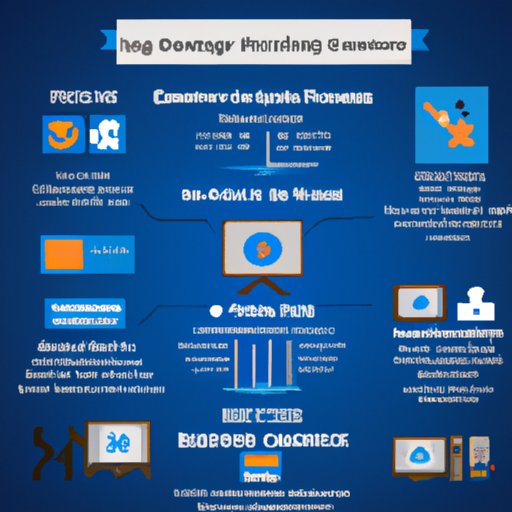I. Introduction
Programing a DirecTV remote can be confusing and tedious, but it doesn’t have to be. Learning how to program your remote can save you time and effort and give you more control over your viewing experience. This step-by-step guide will provide you with everything you need to know to program your DirecTV remote like a pro.
II. Step-by-Step Guide
Before we get into the programming process, make sure that your remote is compatible with your DirecTV receiver and that all the necessary equipment is properly connected. Also, check whether you need to replace the batteries in your remote.
Follow these steps to program your DirecTV remote:
- Make sure your TV is turned on.
- Press and hold the “Select” and “Mute” buttons on your remote until the green light on the remote blinks twice.
- Enter the code that corresponds to your TV brand. You can check the list of codes on DirecTV’s website or by using the on-screen menu.
- Point the remote at the TV and press the “Power” button. If the TV turns off, you have successfully programmed your remote. If not, repeat the process using the next code on the list until the TV turns off.
- Finally, press the “Select” button to save the code. The green light on the remote will blink twice to confirm that the code has been stored.
III. Troubleshooting Tips
If you are having trouble programming your DirecTV remote, try the following troubleshooting tips:
- Make sure you are following the programming instructions correctly. If you skip a step or enter the wrong code, the programming may fail.
- Check the batteries in your remote. If they are weak or dead, your remote may not function properly.
- Make sure that your remote is pointed directly at the TV and that there are no obstructions in the way.
- If the programming fails or the TV does not respond to the remote, try resetting the remote to its factory settings and starting the process again.
IV. Video Tutorial
Watch this video tutorial for a visual guide on programming your DirecTV remote:
Here are some additional tips and tricks that may help you during the programming process:
- If you are having trouble finding the right code for your TV brand, try performing a code search. This feature will help you find the correct code by scanning through thousands of possibilities.
- If you have multiple TVs, you can program your remote to work with all of them by following the same process for each TV.
- If you want to program your remote to control other devices, such as your sound system or DVD player, consult the DirecTV manual or website for instructions.
V. FAQ Section
Here are some frequently asked questions about programming a DirecTV remote:
- How do I find the right code for my TV?
- How do I reset my DirecTV remote to its factory settings?
- What should I do if the TV does not respond to the remote?
- Can I program my DirecTV remote to work with other devices besides my TV?
- How do I know if my remote is compatible with my DirecTV receiver?
You can check the list of codes on DirecTV’s website or by using the on-screen menu.
To reset your remote, press and hold the “Mute” and “Enter” buttons until the green light on the remote blinks twice.
Try resetting the remote to its factory settings and starting the process again. Check that the batteries are properly installed and that the remote is pointed directly at the TV.
Yes, consult the DirecTV manual or website for instructions on how to program your remote for other devices.
Check the manufacturer’s website or consult the manual for compatibility information.
VI. Quick Guide
Here’s a quick summary of the programming process:
- Turn on your TV.
- Press and hold the “Select” and “Mute” buttons on your remote until the green light on the remote blinks twice.
- Enter the code that corresponds to your TV brand.
- Point the remote at the TV and press the “Power” button. Repeat with the next code on the list until the TV turns off.
- Press the “Select” button to save the code.
VII. Step-by-Step Infographic
Download this step-by-step infographic for a quick reference guide to programming your DirecTV remote:

VIII. Conclusion
Programming your DirecTV remote can be an easy and hassle-free process if you follow the right steps. This guide has provided you with a comprehensive step-by-step process and troubleshooting tips to help you program your remote like a pro. If you still have questions or recommendations, feel free to share your thoughts in the comments section below.