Introduction
Are you creating an email account for the first time? Have you been using email for a while, but want to make a change? In this comprehensive article, we will take a deep dive into everything you need to know about creating a new email account. From choosing the right email provider to creating a professional email address and setting up two-factor authentication, we’ve got you covered. Whether you’re a student, professional, or anyone who needs to stay connected with the world, this article is for you.
Understanding the Basics of Creating an Email Account
Before we dive into the process of creating a new email account, let’s take a moment to understand the basics. Choosing the right email provider is crucial to ensure reliability, security, and features that cater to your needs. Gmail, Yahoo, and Outlook are some of the most popular email providers globally. However, do some research before you commit to any of them.
Creating a strong password is essential in securing your email account, avoid using common words or easy-to-guess numbers. Also, set up two-factor authentication, which adds a second layer of protection to your email account. It requires you to enter a unique code sent to your phone or an authenticator app in addition to your password. That way, anyone trying to access your account will need both your password and access to your phone.
How to Create a Gmail Account
Gmail is one of the most popular email providers globally, with over 1.8 billion users worldwide. It offers a clean interface, user-friendly experience, and access to Google’s various services. Here are the steps to set up a Gmail account;
1. Visit the Gmail website and click on the create account button.
2. Fill in your personal details like name, date of birth, and gender.
3. Choose a username, which will be your email address. If the username is already taken, you will be prompted to choose a different one.
4. Create a strong password with a mix of upper and lowercase letters, numbers, and special characters.
5. Verify your phone number by entering the verification code sent to your phone via SMS.
6. Accept the terms and conditions and click on the create account button.
7. You have now successfully created a Gmail account.
Tips and Tricks for Creating a Professional Email Address
Creating a professional email address gives you credibility and helps you establish a professional brand. Here are some tips on how to create a professional email address;
1. Use a custom domain: Avoid using free email providers like Yahoo or Gmail. Instead, purchase a custom domain name like “[email protected].”
2. Keep it simple: Your email should reflect your name and be easy to remember.
3. Consistent with your brand: Whether you’re representing a company, a personal brand, or yourself, ensure that your email aligns with your brand and its image.
4. Avoid nicknames: Use your full name instead of a nickname, as it is more professional.
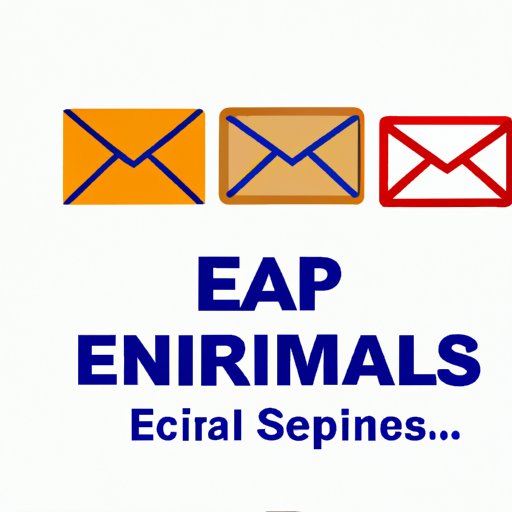
The Top Email Service Providers for 2021
There are several email providers in the market, each offering different features, benefits, and user experiences. Here are some of the top email providers for 2021.
1. Gmail: As previously mentioned, Gmail is the most popular email provider worldwide, offering 15GB of free storage, an intuitive interface, and access to Google’s ecosystem.
2. Microsoft Outlook: Outlook is another popular email provider, offering robust features such as calendar integration, task manager, and email organization.
3. ProtonMail: ProtonMail is known for its end-to-end encryption, making it one of the most secure email providers on the market.
How to Create a Secure Email Account
In today’s world, cyber threats are rampant, and your email account can be a prime target. It is essential to create a secure email account that can protect you from these threats. Here are some tips on how to create a secure email account;
1. Use a strong password: As mentioned earlier, your password should be a mix of uppercase and lowercase letters, numbers, and special characters.
2. Two-factor authentication: Set up two-factor authentication to add an extra layer of protection to your account.
3. Update regularly: Make sure you update your email account regularly and keep your security settings updated.
4. Avoid phishing scams: Do not click on links in suspicious emails or download attachments from unknown sources. These could be phishing scams used to gain access to your account.
How to Create a Temporary Email Account
A temporary email account can come in handy when you need to sign up for a service or website but don’t want to give out your primary email address. Here is how to create a temporary email account;
1. Visit a website that offers temporary email services like Mailinator or Guerrilla Mail.
2. Create a unique email address by choosing a username and an associated domain name.
3. The email address you created can be used for the specific purpose you intended, and once it has served its purpose, you can dispose of it.
Why Having Multiple Email Accounts is Beneficial
Having multiple email accounts can help you manage different projects, separate work from personal communication, and keep your inbox organized. Here are some tips on how to manage multiple email accounts effectively;
1. Use different email providers: Rather than having multiple accounts within the same provider, consider using different email providers for different accounts.
2. Use email management tools: Use email management tools like Hiver or Boomerang that allows you to manage multiple accounts in one place.
3. Set up filters: Use filters to sort and organize incoming emails effectively.
Conclusion
Creating a new email account can seem daunting, but by following these steps, you can create a secure and professional email account that meets your needs. From choosing the right email provider to creating a professional email address and securing your account, we’ve covered everything you need to know. Remember to keep your email account secure, manage your emails efficiently, and keep it professional.
