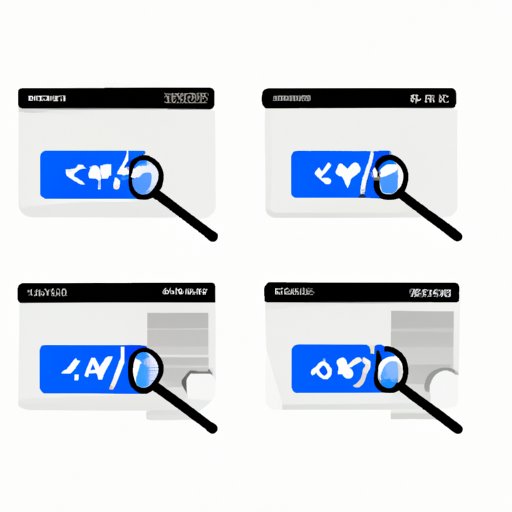Introduction
Inspect Element is a powerful tool for exploring the underlying web code of a website. It allows users to view the HTML, CSS, and JavaScript that make up a webpage. This guide will cover the basics of Inspect Element, how to use it for troubleshooting, discovering hidden codes, and for advanced users to become webmasters. It will also show how Inspect Element can be used to hone coding skills and will include a step-by-step tutorial on how to use it to modify a webpage.
The Basics of Inspecting Element: A Beginner’s Guide
Inspect Element is a tool built into web browsers that allows users to explore the underlying code of a webpage. To access Inspect Element, right-click anywhere on a website and select “Inspect” or “Inspect Element”. This will open up a panel of tools that can be used to explore the code.
The Inspect Element interface is made up of different panels that show different aspects of the webpage’s code. The most commonly used panels include the Elements panel, the Console panel, and the Network panel. The Elements panel shows the HTML code of the webpage and allows users to select and edit individual elements. The Console panel shows error messages and can be used to debug code. The Network panel shows all the resources that a webpage loads and how long they take to load.
Commonly used tools within Inspect Element include the Select Element tool, which allows users to select any element on the webpage, and the Edit HTML tool, which allows users to edit the HTML code of the webpage directly.
Inspect Element: A Powerful Tool for Website Troubleshooting
Inspect Element can be an invaluable tool for troubleshooting website issues. For example, if a webpage isn’t loading correctly, users can use Inspect Element to identify any errors in the code that might be causing the issue. Inspect Element can also be used to test how a webpage looks on different devices.
Some tips for using Inspect Element to troubleshoot website issues include using the Network panel to identify slow loading resources, using the Console panel to check for error messages, and using the Edit HTML tool to test changes to the code.
Unveiling Website Secrets: How to Use Inspect Element to Discover Hidden Codes and Scripts
Websites are built using HTML, CSS, and JavaScript, which are the building blocks that make up the code of a webpage. Inspect Element can be used to explore this code and discover hidden codes and scripts that might not be immediately visible on a webpage. For example, some websites might have hidden content that can be revealed by using Inspect Element to view the underlying code.
Some tips for using Inspect Element to explore a webpage’s code in-depth include experimenting with the different panels, viewing the source code of a webpage, and identifying different HTML tags and CSS selectors.
Become a Webmaster: Inspect Element Tips and Tricks for Advanced Users
For advanced users, Inspect Element can be a powerful tool for debugging code and redesigning a website. For example, users can use Inspect Element to experiment with different design changes and see how they would look before implementing them on a live site.
Some tips for using Inspect Element efficiently include mastering the keyboard shortcuts, creating custom CSS rules, and using the Console panel to test JavaScript code.
Understanding HTML and CSS: How Inspecting Element Helps You Hone Your Coding Skills
Inspect Element can be an invaluable tool for learning HTML and CSS. By exploring the code of a website, users can see how different elements are constructed and how they are styled using CSS. This can be a valuable learning tool for anyone interested in web development.
Some tips for using Inspect Element to improve coding skills include experimenting with different color schemes and website layouts, practicing coding challenges, and using the Console panel to test JavaScript code.
Inspect Element in Action: A Step-by-Step Tutorial on How to Use the Tool to Modify a Webpage
This step-by-step tutorial will guide you through how to use Inspect Element to modify the code of a webpage. It will cover how to change HTML and CSS using Inspect Element and provide tips for experimenting with the tool.
Conclusion
Inspect Element is a powerful tool for exploring the underlying code of a webpage. It can be used for troubleshooting website issues, discovering hidden codes, becoming a webmaster, and improving coding skills. This guide has covered the basics of Inspect Element, how to use it for troubleshooting, discovering hidden codes, and for advanced users to become webmasters. It has also provided a step-by-step tutorial on how to use Inspect Element to modify a webpage.