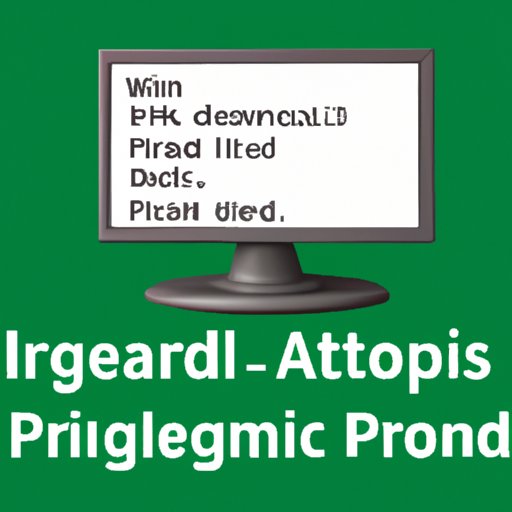I. Introduction
In the world of technology, an IP address is a unique identifier that is associated with any device that’s connected to the internet. It’s like a virtual address or fingerprint, which helps identify a device and its location. In this article, we’ll delve into the different methods for finding someone’s IP address and explain why someone might want to do so.
II. Method 1: Using a Command Prompt on a Windows Computer to Find an IP Address
One of the most popular methods for finding an IP address on a Windows computer is by using the Command Prompt tool. Here’s how to do it:
- Click on the ‘Start’ button, and type ‘cmd’ in the search bar. Click on the Command Prompt result that appears.
- Type ‘netstat -n’ and hit enter. This command will open up a screen that displays a list of IP addresses that your computer is connected to.
- Locate the IP address you want to find, and look for the word ‘Foreign’ next to it. The number following the ‘Foreign’ keyword is the IP address that you’re searching for.
III. Method 2: Checking the Email Header to Find an IP Address
An email header is a part of an email that contains information such as the sender’s email address, recipient’s address, date, subject, and other technical details. Here’s how you can use an email header to find an IP address:
- Open the email that you want to investigate.
- Click on the ‘More’ option in the email menu, and select ‘Show Original’ or ‘View Message Source’.
- Find the line that starts with ‘Received-From’ or ‘Received’ followed by an IP address. This is the IP address of the server that sent the email, which is usually the sender’s IP address.
IV. Method 3: Checking Website Logs to Find an IP Address
Website logs contain detailed information about the visitors to a website, including their IP addresses. Here’s how you can access and interpret website logs:
- Log in to your website hosting account and locate the website logs folder.
- Open the log file and look for the ‘IP’ column. This column contains a list of IP addresses that have visited your website.
- Interpret the IP addresses by matching them to a specific visitor like by using time stamps.
V. Method 4: Using a Web-Based IP Lookup Tool to Find an IP Address
There are several websites that offer a web-based IP lookup tool which can be used to find someone’s IP address. Here’s how to use one:
- Go to the website that offers an IP lookup tool.
- Enter the IP address or domain name that you want to investigate into the search bar.
- Find the location and other details associated with the IP address or domain name.
VI. Method 5: Using Social Media to Find an IP Address
Social engineering tactics can be used to try to reveal an IP address. Here are a few examples:
- Sending a malicious link to the target that, upon clicking, reveals the user’s IP address to the sender.
- Trying to trick the target into giving away their IP address via phishing scams or bogus survey forms.
VII. Method 6: Discussing the Ethical and Legal Implications of Finding Someone Else’s IP Address
It is crucial to consider the ethical and legal implications of finding someone else’s IP address. Unlawfully accessing someone’s computer, or using their IP address for malicious purposes, can lead to severe consequences, including fines or imprisonment. It’s best to limit IP address searching to legitimate purposes such as network maintenance, cybersecurity, and identifying potential spam or fraud attempts.
VIII. Conclusion
Finding someone’s IP address can be essential in certain situations, but it’s important to use the information you obtain responsibly. This article has outlined some of the most popular methods for finding an IP address, and you now have the knowledge to go about finding an IP address if required. It’s always important to maintain ethical and legal considerations while using these methods.