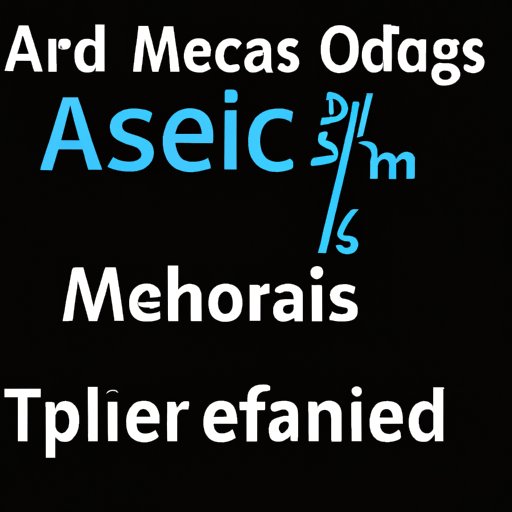I. Introduction
When dealing with numbers, it’s essential to understand how to find their average, which is a widely used statistical tool. Finding the average of a set of values offers insights into their central tendency, making it easier to make informed decisions based on data. In this article, we’ll explore how to find average, its different types, and how to apply it in real-world scenarios.
II. Basic Definition and Calculation
Average refers to the sum of a set of numbers, divided by the number of elements in the set. Simply put, it represents the central value of the data set. The formula for finding the average is:
Average = Sum of values / Number of values
To find the average of a set of numbers, add the values, then divide by the number of elements in the set. For instance, the average of 2, 4, 6, and 8 is 20 divided by 4, which equals 5.
III. Different Type of Averages
There are three types of averages: mean, median, and mode. The mean is the most common type of average and is calculated by adding the values in the set and dividing by the number of elements. The median is the central value in an ordered set of values, while the mode is the number that occurs most frequently in a set of numbers. Different types of averages can be useful in different scenarios. For example, the median is used instead of the mean when dealing with outliers, while the mode is used to represent categorical data with non-numerical values.
IV. Real-world examples
Average plays a crucial role in different fields such as finance, sports, data analysis, and much more. For instance, average salary is used to evaluate the income level of a profession, while the batting average in baseball measures the player’s performance. In data analysis, averages can signify trends and insights in a set of data. Case studies of how averages are used to solve real-world problems can be found in these fields.
V. Using Software
Microsoft Excel, Google Sheets, and other software can be used to calculate average quickly. To calculate the average using Excel, select the range of values, choose “Average” from the “Formulas” tab, and hit enter. The result will be displayed in the cell you selected. A step-by-step tutorial on using software to find averages can be found in different programs, including customized user interfaces.
VI. Tips and Tricks
Some shortcuts can be used while finding the average. When dealing with large sets of numbers, totaling the numbers in your head can be a cumbersome process. To avoid error, you can minimize the calculations by multiplying the average you’re finding by the number of terms – this is the shortcut to getting the sum of all the numbers. Trials and errors can help find a quick and effective shortcut depending on the way numbers are formatted. It is important to note tips like rounding answers appropriately and avoiding common mistakes as they impact the results obtained.
VII. Conclusion
Finding the average is an essential task when working with numbers. It can offer insights into a set of data, making it easier to draw conclusions from the data. In this article, we’ve explained how to find the average, its different types, how to apply it in real-world applications, using software, and tips to avoid common mistakes. Confidence comes with practice, and with the valuable tools shared in this article, finding the average will be much more accessible.