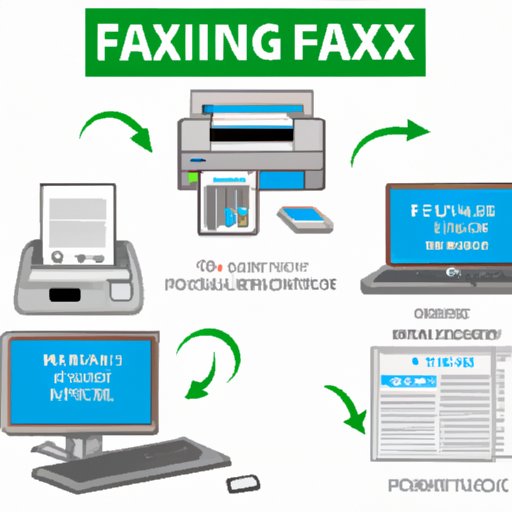Introduction
Faxing may seem outdated to some people, but it is still a common method of transmitting documents securely and quickly. It’s reliable, and it doesn’t require an internet connection. With that said, it’s important to note that faxing can be a frustrating experience if you’re not familiar with how it works. In this article, we’ll provide a detailed step-by-step guide on how to fax something, along with tips and tricks for troubleshooting common issues and suggestions for integrating faxing into your workflow.
Detailed Step-by-Step Guide
The first step in faxing something is setting up the machine properly. This can vary depending on the type of machine, but in general, you’ll need to connect the machine to a power source and a phone line. Once the machine is set up, you’re ready to send a fax.
To send a fax, place the document that you want to fax face down in the feed tray. Make sure that the document is straight and not wrinkled or torn. You’ll need to enter the recipient’s fax number on the machine’s keypad, including the area code. Once the number is entered, press the send button, and the machine will start dialing.
If the machine stops during the sending process, check to see if there’s a paper jam. If you encounter any issues, troubleshoot and re-dial. Remember to double-check the recipient’s fax number as incorrect input can be a big issue. Once the fax has been sent, you’ll hear a confirmation tone, and the machine should print out a confirmation page.
Comparison Between Online and Traditional Faxing Methods
Online faxing is an alternative to traditional faxing methods. Online faxing allows documents to be faxed without the need for a dedicated machine. All you need is an internet connection and a computer or mobile device. Additionally, online faxing presents a range of benefits over traditional faxing, including lower costs and greater flexibility with document storage.
However, traditional faxing has some advantages over online faxing. For example, traditional faxing is more secure and more widely accepted in certain industries. Additionally, brick-and-mortar fax machines are easier to configure, more efficient, and more reliable than their modern digital counterparts.
Ultimately, the choice between traditional faxing and online faxing depends on your individual needs and preferences. If you value convenience and cost-effectiveness, online faxing may be the way to go. If security and reliability are your top priorities, traditional faxing may be preferable.
Tips and Tricks for Faxing Success
To avoid problems when faxing, there are several tips and tricks to keep in mind. First, use the right type of paper, usually recommended by the machine’s manufacturer. This will help avoid paper jams, which can be frustrating to deal with.
Additionally, always double-check the recipient’s fax number before pressing send. Entering an incorrect number can lead to wasted time and additional expense. Finally, keep the machine clean and well-maintained, as this will extend its lifespan and reduce the likelihood of mechanical issues.
Integrating Faxing into Your Workflow
Integrating faxing into your workflow requires a dedicated space for the machine and a way to quickly find and handle documents. One way to accomplish this task is to organize the paperwork by priority–less urgent documents go in the back, while time-sensitive documents are placed in the front. Additionally, using file folders with color coded labels can be helpful.
If you’re using online faxing, there’s no need for a physical machine. However, you’ll still need a dedicated area to send and receive faxes online. Ideally, this space should be quiet and away from distractions.
Troubleshooting Common Faxing Issues
Despite your best efforts, issues can arise while faxing. The most common issue is poor signal quality. This problem can be resolved by moving the machine to a different location or ensuring the phone line is connected to the machine correctly.
Another common issue is an incorrect dialing code. This issue can be resolved by double-checking the recipient’s fax number before sending the document. Finally, a paper jam may occur, in which case, check the machine’s manual for clear instructions on removing the jam.
Conclusion
In conclusion, whether you’re using a traditional fax machine or an online faxing service, it’s important to have a solid understanding of how to fax something. This article has provided a comprehensive guide to faxing that includes everything from setup and sending to troubleshooting and integration. By following the tips and tricks outlined in this article, you can streamline the faxing process and ensure that your documents are transmitted quickly, securely, and reliably.