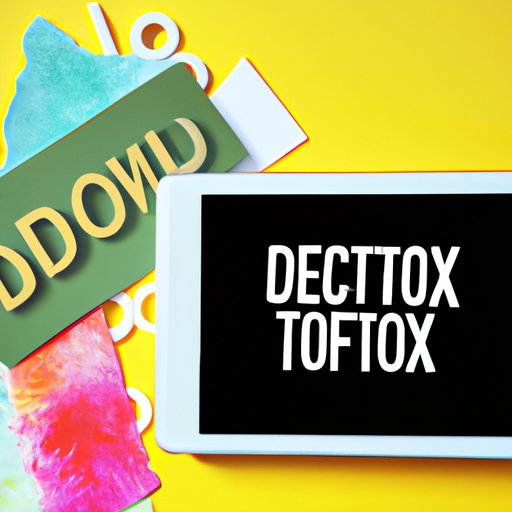Introduction
Are you feeling overwhelmed, overburdened, or burnt out by your Instagram account? Are you spending more time scrolling through your feed than focusing on your personal goals and well-being? You’re not alone. Over one billion people use Instagram each month, and many of them struggle to put aside their digital devices and detach from social media. Contrary to popular belief, deactivating your Instagram account might be the best thing for your mental health and overall well-being. In this article, we’ll provide you with a step-by-step guide to deactivating your Instagram account, alleviate any worries you might have regarding common misconceptions, and discuss alternatives to deactivation.
Step-by-Step Guide to Deactivating Instagram Account
The first thing to note is that deactivating your Instagram account is not the same as deleting it. When you disable your account, your profile, photos, comments, and likes will be hidden from the public, but they won’t be completely deleted from Instagram’s servers. If you decide to reactivate your account in the future, all of your personal information will be restored.
Follow these steps to deactivate your Instagram account:
1. Log in to your Instagram account and click on your profile icon in the upper right corner.
2. Click on “Edit Profile” or “Settings,” depending on your device.
3. Scroll down to the bottom of the page and click on “Temporarily Disable Account.”
4. Select a reason for deactivating your account from the drop-down menu.
5. Re-enter your password.
6. Click “Temporarily Disable Account.”
Common Misconceptions About Deactivating Instagram Account
Some people are reluctant to deactivate their Instagram accounts because they fear losing followers or missing out on important updates. These concerns are largely unfounded.
For example, Instagram won’t notify your followers that you’ve deactivated your account. They’ll simply be unable to view your profile, posts, and stories. When you reactivate your account, your followers will see your profile again as if you never left.
As for missing out on content updates, remind yourself that social media is not the only source of information or entertainment. What you see on Instagram is a curated and limited selection of content. You’re not missing out on anything meaningful by taking a break from the app.
Alternatives to Deactivating Instagram Account
If you’re not ready to deactivate your account fully, there are other alternatives to consider.
One option is to temporarily disable your account, which allows you to take a break without losing access to your account. To do this, follow the same steps as deactivating your account, but instead of clicking “Temporarily Disable Account,” select “Edit Profile” and scroll down to the bottom of the screen. Here, you’ll find the “Temporarily Disable My Account” option.
Another alternative is to simply take a break from the app and limit your usage. Put your phone away while working on your personal goals or spend quality time with your loved ones.
Highlight the Benefits of Deactivating Instagram Account
Taking a break from Instagram can have several significant benefits. Detaching from social media may help you relax, recharge, and focus on your personal growth and development. Here are some additional benefits to consider:
1. Reduced stress and anxiety levels.
Instagram can be a breeding ground for comparison and negative self-talk. Taking a break can reduce your exposure to these stressors.
2. Increased productivity.
When you’re not distracted by your phone, you’re able to be more productive. This could mean writing a book, learning a new skill, or completing a project that you’ve been putting off.
3. Improved well-being.
Spending less time comparing yourself to others can improve your mental health and promote well-being.
Purge Your Profile Before Deactivation
Before deactivating your account, take time to clean up your profile. Delete old posts, un-tag yourself from photos that no longer represent you, and unfollow any accounts that no longer align with your values.
Position Deactivation as a Part of a Larger Social Media Detox Program
Think of deactivating your Instagram account as part of a larger detox program. Set boundaries and take time off from other toxic social media platforms, like Facebook and Twitter.
Re-Activation Tips
If you decide to reactivate your Instagram account, ease back into it slowly. Instead of diving directly into your old routine, consider following only a few people and limiting your daily usage.
Conclusion
Deactivating your Instagram account can be a big step towards a better, more focused, and healthy life. It may help you to reduce stress, increase productivity, and promote your well-being. By following the step-by-step guide we’ve provided or considering the alternatives we’ve mentioned, you’ll find the best way to take control of your social media use.