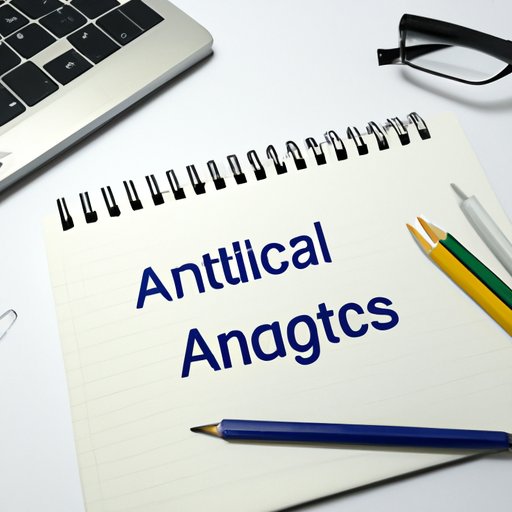I. Introduction
If you’re a website owner, understanding your website traffic and audience is crucial for making data-driven decisions and optimizing your online presence. Google Analytics is a powerful tool that provides valuable insights into your website’s performance and user behavior. In this article, we’ll guide you through the beginner’s process of creating a new Google Analytics account, setting it up for your website, and optimizing it for analysis.
II. Beginner’s Guide to Creating a Google Analytics Account
Creating a Google Analytics account is a simple process that requires a Google account. If you already have one, you can skip this step. If you don’t, you’ll need to sign up for one before proceeding.
1. Go to Google Analytics website and click “Sign in” in the top-right corner.
2. Click “Analytics” and then “Sign up.”
3. Fill out your account name, website name, URL, and select your industry category and reporting time zone.
4. Choose your data sharing settings and click “Get Tracking ID.”
5. Accept the terms of service agreement.
Once you’ve completed these steps, you’ll be provided with your tracking code, which you’ll need to add to your website.
How to Avoid Common Mistakes During the Setup Process
It’s important to make sure that you’ve entered all your information correctly, especially your website’s URL and industry category. This will ensure that Google Analytics provides you with relevant data and metrics.
III. How to Set Up Google Analytics for Your Website
To set up Google Analytics for your website, you’ll need to add the tracking code that was provided to you during account creation.
1. Copy your tracking code.
2. Paste it into the header section of your website’s HTML code.
3. Verify that your tracking code is working by checking the status on your Google Analytics dashboard.
How to Use the Analytics Dashboard to Track Your Traffic and Audience
Your Google Analytics dashboard provides a comprehensive overview of your website’s traffic and audience. Here are some tips on how to use it effectively:
– Check your audience reports to understand where your website visitors are coming from and their demographics.
– Check your traffic reports to see which pages are getting the most traffic and where the traffic is coming from.
– Set up custom goals to track specific user actions on your website, such as the completion of a sign-up form.
– Set up filters to exclude certain traffic sources or IP addresses that skew your data.
IV. The Importance of Google Analytics for Your Business
Google Analytics offers numerous benefits to website owners and businesses. Some of these benefits include:
– Understanding your audience: Google Analytics provides valuable insights into your website’s visitors, including where they’re coming from, their age and gender, and interests.
– Tracking your marketing campaigns: You can track the success of your marketing campaigns and adjust your strategies accordingly.
– Improving website performance: With Google Analytics, you can analyze user behavior on your website and optimize its performance accordingly.
How It Can Help You Make Data-Driven Decisions
By analyzing your website traffic and audience, you can make informed decisions about your website’s design, content, and marketing strategies. This data can help you improve your website’s user experience and drive more traffic to your site.
Examples of How Other Businesses Have Used Google Analytics to Improve Their Online Presence and Sales
Many successful businesses use Google Analytics to track website performance and make data-driven decisions. For example, e-commerce giant Etsy used Google Analytics to identify high-performing keywords and optimize their website content accordingly. This led to a 15% increase in traffic and a 13% increase in sales.
V. Troubleshooting Common Issues When Creating Your Google Analytics Account
While setting up a Google Analytics account is generally straightforward, there are some common issues that users may encounter. These include:
– Not copying the tracking code correctly
– Entering incorrect website information
– Not verifying that your tracking code is working
If you encounter these issues or others, you can find help in the Google Analytics Help Center or by contacting customer support.
How to Overcome These Obstacles and Avoid Mistakes
To avoid these issues, make sure you double-check your information and test the tracking code after it’s added to your website. Follow the instructions provided during the account creation process closely, and don’t be afraid to seek help if you’re unsure about anything.
VI. Best Practices for Optimizing Your Google Analytics Account
Once you’ve set up your Google Analytics account, you’ll want to make the most out of its features and reports. Here are some best practices for doing so:
– Set up custom alerts to monitor changes in your website’s traffic and performance.
– Use different reports and metrics to track user behavior and website performance, such as bounce rate and time on page.
– Customize your dashboard to display the metrics and reports that are most relevant to your business.
Examples of How to Interpret Data and Make Informed Decisions Based on Analytics Reports
By analyzing your website’s data, you can make informed decisions about your website’s design, content, and marketing strategies. For example, if you notice that a particular page has a high bounce rate, you may want to adjust its content or design to better engage your audience.
VII. Conclusion
Google Analytics is a powerful tool that offers valuable insights into your website’s traffic and audience. By following our beginner’s guide, you can create a new Google Analytics account, set it up for your website, and optimize it for analysis. And by utilizing best practices and making informed decisions, you can improve your website’s user experience and drive more traffic to your site.
We hope this guide has been helpful to you! If you have any questions or would like to share your experiences with Google Analytics, feel free to leave a comment below.