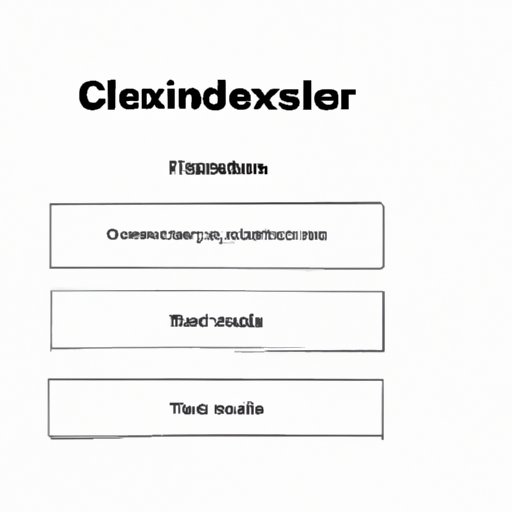I. Introduction
One of the challenges developers face when building a website is positioning elements on a page, particularly centering a div. The div acts as a container for content, forming a block-level element. The problem is often encountered in modern web design since a website’s appearance greatly influences user experience. Centering a div is a universal challenge since there are various methods to achieve it.
Knowing how to center a div is crucial to achieve a balanced layout, enhance the user experience, thus making a website more accessible. Therefore, developers must understand how to center a div correctly and efficiently with different methods.
II. CSS Flexbox
CSS Flexbox, a web layout model, simplifies the process of creating flexible and responsive layouts. Flexbox has two axes: the main axis and cross-axis. The main axis runs in the primary direction while the cross-axis runs in the perpendicular direction to the primary axis.
To center a div horizontally using CSS Flexbox, we use the `justify-content` property to align the content along the main axis and set the `display` property of the container to flex. To center a div vertically, we use the `align-items` property to align the content along the cross-axis and set the `display` property to flex.
Common mistakes when using CSS Flexbox include: forgetting to define flex values, not defining directions, and applying `display: flex` on the wrong element.
III. CSS Grid
CSS Grid is another web layout model used for creating complex grid-like layouts. Grid has two axes: rows and columns. It focuses on dividing a page into multiple rows and columns to create a grid-like structure. To center a div using CSS Grid, we place the div in the center of the grid container. This method involves defining a grid on the container and then specifying the row and column placement of the div being centered.
The advantage of using CSS Grid to center a div is that it allows complex layouts in two dimensions. On the other hand, the disadvantage is that it doesn’t work on older browsers, and it’s not suitable for simpler layouts.
IV. Absolute Positioning
Absolute positioning is the act of specifying the exact position of an element in relation to its parent element. To center a div using absolute positioning, we apply the position property to the parent element as relative and the position property of the child element as absolute. Then set its `top` and `left` properties as 50% and `translate` them by -50%.
The advantage of using absolute positioning is that it’s easy to use, and it works with a variety of browsers. However, there are some issues such as the element occupying the same space in the document flow and overlapping with other elements.
V. Using Transform
The transform property in CSS applies distortion methods to an element such as translation, rotation, scale and skew. To horizontally center a div using transform, we apply the `left:50%` property and a negative `transform: translateX(50%)` value. To vertically center a div using transform, we apply the `top:50%` property and a negative `transform: translateY(50%)` value.
VI. Using Table-cell
The `display: table-cell` property is used to change the display type of an element, creating a table-like layout. To center a div using table-cell, we apply the `display: table-cell` property and set the `vertical-align` and `text-align` properties to center.
The advantage of using `display: table-cell` is that it allows for easy vertical and horizontal centering. However, it also means that the element does not have a fixed height and can expand or shrink depending on the content.
VII. JavaScript
JavaScript is a programming language used for creating dynamic effects on a webpage. To center a div using JavaScript, we create an event that listens for the page to load, determine the width and height of the window and the div to be centered, and then set the corresponding margin and padding values.
The advantage of using JavaScript to center a div is that it is dynamic, accurate and flexible, unlike some CSS methods. However, it is not suitable if the website’s visitors have JavaScript disabled in their browser.
VIII. Using Bootstrap
Bootstrap is a user interface library used to design responsive, mobile-first web projects. It provides a collection of CSS and JavaScript components, such as grids and buttons, that can be easily customized and integrated into web projects. To center a div using Bootstrap’s built-in classes, add the `d-flex` class to the parent container element and add the `align-items-center` and `justify-content-center` classes to the child element.
The advantage of using Bootstrap is that it provides a set of responsive classes that can be used to center a div. Its disadvantage is that it can be challenging to customize and add custom styles to the default bootstrap classes.
IX. Conclusion
Centering a div in HTML can be done in different ways. The best method to use depends on the specific web project’s requirements and the developer’s preference. CSS Flexbox and CSS Grid are excellent alternatives for complex and responsive layouts, while absolute positioning provides an easy option for simpler layouts. Transform, table-cell, JavaScript and Bootstrap also offer effective methods to center a div.
Developers must put user experience and accessibility first when choosing a method to center a div. They should also consider cross-browser compatibility and ease of customization when selecting the most appropriate method.