How to Make Your Twitter Account Private: Step-by-Step Guide and Benefits
Twitter is a platform that allows users to share their thoughts and opinions with the world. However, not everyone wants their tweets to be seen by anyone who stumbles upon their profile. If you are someone who values their privacy, you may want to consider making your Twitter account private. In this article, we will provide a step-by-step guide on how to make your Twitter account private and discuss the reasons for doing so.
Steps to Make Your Twitter Account Private
To make your Twitter account private, you need to change your privacy settings. Here’s how to do it:
- Log in to your Twitter account on the website or app.
- Click on your profile image in the top right corner and select “Settings and privacy” from the drop-down menu.
- Click on “Privacy and safety” from the left-hand menu.
- Scroll down to the “Tweet privacy” section.
- Toggle the “Protect your Tweets” button to the on position.
- Once you turn on this feature, only people who follow you will be able to see your tweets. If someone wants to follow you, you have to approve their request.
Importance of Having a Private Twitter Account
There are several reasons why someone might want to make their Twitter account private. Here are some of the most common reasons:
Avoid Trolls and Harassment
When you have a public Twitter account, anyone can see and respond to your tweets. Unfortunately, this means that you may attract trolls or people who harass you online. By making your account private, you can control who has access to your content and reduce the risk of being trolled or harassed.
Protect Your Privacy
When you share information on Twitter, you may unintentionally reveal personal details about yourself. By making your account private, you have more control over who sees your tweets and can protect your privacy.
Control Who Sees Your Content
Some people may only want their tweets to be seen by a select group of people, such as friends and family. By making your account private, you can control who sees your content and ensure that it is only visible to those you trust.
Comparing Privacy Settings on Twitter and Other Social Media Platforms
Twitter is not the only social media platform that allows users to make their accounts private. Facebook and Instagram also have similar features. Here’s how they compare:
Facebook allows users to create private profiles that can only be seen by friends. Users can also control who sees their posts by adjusting their privacy settings. Facebook also allows users to block other users and report harassment.
Instagram allows users to make their accounts private, which means that only people who follow them can see their posts. Users can also block other users and report harassment.
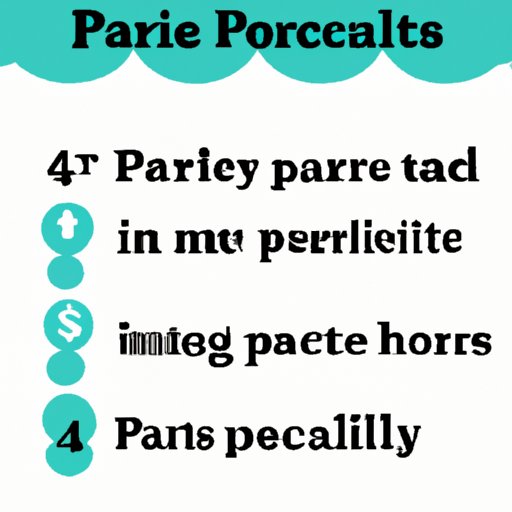
Top Reasons for Having a Private Twitter Account
Here are some of the top reasons why people choose to make their Twitter account private:
Protecting Your Brand or Business
If you have a brand or business, you may want to make your Twitter account private to control who sees your content. This can help protect your brand’s reputation and prevent competitors from seeing your tweets.
Preventing Stalking or Harassment
If you have had a negative experience on Twitter in the past, you may want to make your account private to prevent similar incidents from happening in the future.
Controlling What Information Is Shared with Followers
Some people may only want certain people to see their tweets. By making their account private, they can control who sees their content and ensure that only trusted individuals have access to it.
The Benefits and Drawbacks of Having a Private Twitter Account
While having a private Twitter account has its benefits, it also has its drawbacks. Here’s a look at both:
Benefits
- More privacy and control over who sees your content.
- Reduced risk of being trolled or harassed.
- Ability to share content with a select group of people.
Drawbacks
- Less visibility on the platform, which could lead to fewer followers and engagement.
- No ability to share tweets publicly.
- Less discoverability for potential opportunities or collaborations.
Tips for Managing Privacy on Twitter
Here are some tips for managing privacy on Twitter:
Use a Strong Password
Your password is the key to your Twitter account. Make sure it is strong and not easily guessable. Avoid using personal information, such as your name or birthdate, in your password.
Avoid Phishing Scams
Phishing scams are when someone tries to trick you into revealing your personal information, such as your password or credit card details. Be careful when clicking on links or downloading attachments from unknown sources.
Limit Third-Party Access
Some third-party apps and services may ask for access to your Twitter account. Make sure you only give access to apps and services that you trust.
Keep Personal Information Secure
Be careful about the personal information you share on Twitter. Avoid posting personal details, such as your home address or phone number, publicly. If you need to share personal information with someone, do it privately.
Conclusion
Making your Twitter account private is a great way to protect your privacy and control who sees your content. By following the steps outlined in this article and using best practices for managing privacy on social media, you can feel confident that your Twitter account is secure.
