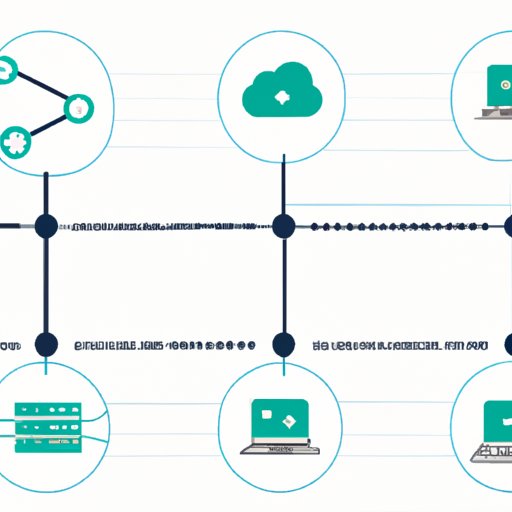I. Introduction
If you are a data analyst or administrator using Splunk, you may sometimes find it challenging to identify which Splunk infrastructure component stores ingested data. This is a common problem encountered by users when dealing with large amounts of data in Splunk. However, understanding the Splunk infrastructure and the role of each component in data storage is crucial to help you solve this problem. In this article, we will explore the different components of the Splunk infrastructure, discuss their specific roles, and offer strategies for identifying which component in the Splunk infrastructure stores ingested data.
II. Exploring the Splunk Infrastructure
Splunk infrastructure refers to the hardware, software, and network components that make up the Splunk environment. The key components of the Splunk infrastructure are the forwarder, indexer, search head, and deployment server. These components work together to collect, process, index, and search data in Splunk.
When we talk about data storage in Splunk, it is essential to understand how Splunk ingests and stores data. Splunk ingests data in real-time or in batches using forwarders, which are installed on the data source. Forwarders collect data and send it to the indexers. Indexers receive and index the collected data and store it for search and analytics. When a search is performed in Splunk, the search head component retrieves the indexed data and displays it on the user interface.
III. The Anatomy of Splunk Infrastructure Components
Each component of the Splunk infrastructure plays a specific role in data storage. Understanding these roles can help identify which component stores the ingested data.
The forwarder is responsible for collecting and forwarding data from a data source to the indexer. It also compresses and encrypts the data before forwarding it. For example, if you’re collecting syslog data from a server, you would install a forwarder on the server.
The indexer is responsible for storing, indexing, and retrieving data. It receives data from the forwarders, processes, and indexes it. The indexed data is then stored in an index, which is a data structure that contains the raw data and metadata. The metadata includes information about the source of the data, the time the data was ingested, and the host that sent the data.
The deployment server is responsible for distributing Splunk apps, configurations, and updates to other Splunk components in the Splunk environment. It is especially useful in large-scale Splunk deployments with many indexers and forwarders.
The search head is responsible for administering searches and showing results to users. When a search is performed in Splunk, the search head retrieves the indexed data from the indexer and displays the results in the user interface.
IV. Mastering the Splunk Infrastructure: How to Identify Which Component Ingests and Stores Your Data
Identifying which Splunk infrastructure component stores the ingested data can be challenging. However, there are several strategies and tips that you can use to solve this problem.
One of the easiest ways to identify which component stores ingested data is by using the Splunk web interface. You can track the flow of data in the Splunk environment and identify the component that stores the data. To do this, you need to navigate to the “Search and Reporting” app and run a search using the source field to filter the data. The source field refers to the location of the data. For example, if you’re searching for data from a specific server, you can use the hostname as the source field. Once you have identified the source, you can use it to identify the component that stores the ingested data.
V. Data Storage in Splunk Infrastructure
Despite the various strategies and tips, identifying which Splunk infrastructure component stores the data can still be challenging. However, Splunk provides several solutions that you can use to solve this problem.
One of the solutions is to use the Splunk REST API. The Splunk REST API exposes several endpoints that you can use to extract information and data from your Splunk environment. By using the REST API, you can access detailed information about the data stored in each Splunk component.
Another solution is to work directly with the Splunk support team. The Splunk support team can provide you with detailed information about the data stored in each component of the Splunk infrastructure. They can also help you troubleshoot any problems you might encounter when working with the Splunk environment.
VI. A Beginner’s Guide to Splunk Infrastructure
Understanding the Splunk infrastructure and how it stores ingested data is crucial for beginners to get started with Splunk. When you are starting with Splunk, it is essential to start by understanding how Splunk ingests and stores data. It would help if you also learned how each component of the Splunk infrastructure contributes to storing data. By mastering these basics, you will gain insights into how to troubleshoot and improve your Splunk configuration and deployment.
VII. Splunk Infrastructure Demystified
In this article, we have explored the different components of the Splunk infrastructure, their specific roles in data storage, and offered tips for identifying which component stores the ingested data. We also discussed common challenges that users face when storing data in Splunk and provided solutions to these challenges. Finally, we provided a summary of the key takeaways for beginners to better understand data storage in Splunk.
VIII. Conclusion
In conclusion, understanding the Splunk infrastructure and how it stores data is crucial for any data analyst or administrator using Splunk. This article has provided detailed information on each component of the Splunk infrastructure and how they contribute to storing data. Additionally, we have provided tips and strategies for identifying the component that stores ingested data. By following these strategies, users can better optimize their Splunk configuration and deployment, leading to more efficient data analysis and search.