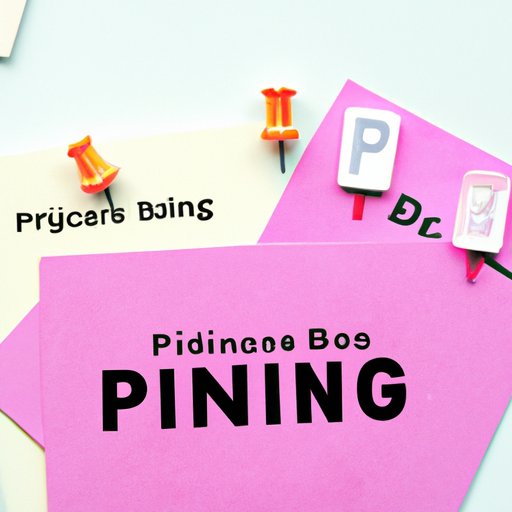How to Use Pinterest for Blogging: Tips, Inspiration, and Expert Advice
If you’re a blogger looking to increase traffic to your website, you’ve likely heard of Pinterest. With over 320 million active users and a focus on visual content, Pinterest can be a powerful tool for promoting blog content and attracting new readers.
In this article, we’ll cover five different ways to approach using Pinterest for blogging. We’ll share specific tips, creative inspiration, a beginner’s guide, insights from top bloggers, and a comparison of Pinterest to other social media platforms. Whether you’re a seasoned Pinterest user or just getting started, there’s something here for you!
10 Tips for Using Pinterest to Drive Traffic to Your Blog
Our first approach to using Pinterest for blogging is to provide specific tips for maximizing your results. These 10 tips will help you leverage Pinterest to promote your blog and increase traffic:
- Create a business account to access analytics and other features
- Optimize your profile, bio, and boards with relevant keywords
- Create eye-catching graphics for your blog posts and pins
- Use Pinterest’s search function to find and join relevant group boards
- Pin consistently, with a mix of your own content and others’
- Use Rich Pins to provide more context and make your pins stand out
- Pin at optimal times for your audience, using scheduling tools if necessary
- Engage with your followers by commenting, liking, and repinning their content
- Collaborate with other bloggers and brands on Pinterest campaigns or giveaways
- Track your results and adjust your strategy as needed
According to Sprout Social, Pinterest drives more referral traffic to websites than Twitter, LinkedIn, and Reddit combined. By following these tips, you can make the most of Pinterest’s potential to drive traffic to your blog.
5 Creative Ways to Use Pinterest to Inspire Blog Content
Pinterest is a fantastic resource for finding inspiration and ideas for your blog. Our second approach focuses on using Pinterest specifically for content inspiration. Here are five creative ways to use Pinterest to fuel your blog ideas:
- Browse through your followers’ boards for ideas and themes
- Create a secret board just for collecting inspiration
- Use Pinterest’s Guided Search to discover related topics and keywords
- Check out Pinterest’s Trending section for popular categories and themes
- Search for quotes and infographics to share on your blog or social media channels
With Pinterest’s endless supply of beautiful images and creative ideas, you’re sure to find something to inspire your next blog post or social media update.
The Beginner’s Guide to Using Pinterest to Grow Your Blog
If you’re new to Pinterest or using it for business purposes, our third approach is for you. Here’s a beginner’s guide to using Pinterest to grow your blog:
- Set up a business account or convert your personal account
- Create relevant boards with specific themes and keywords
- Add pins to your boards, focusing on eye-catching visuals and descriptions
- Use Pinterest’s analytics to track your progress and optimize based on results
- Integrate Pinterest into your overall marketing strategy, including social media and email marketing
For a more in-depth guide, check out Pinterest’s own resources for businesses. With a little bit of time and effort, you can start driving traffic to your blog through Pinterest.
Expert Advice: How Top Bloggers Use Pinterest to Boost Their Traffic and Engagement
Our fourth approach is to share insights and tips from successful bloggers who have used Pinterest to grow their audience and engagement. Here’s what they had to say:
“Pinterest is one of my top sources of traffic and I use it to improve my SEO and create a cohesive brand. I also collaborate with other bloggers on group boards, which has been instrumental in expanding my reach.” – Sarah, blogger at The Belle Voyage
“I use Pinterest primarily to promote my blog posts, but I’ve also had success creating pins for affiliate products and sponsored content. I like to focus on eye-catching graphics and actionable headlines to get clicks.” – Sabrina, blogger at My Latin Life
“Pinterest has been a game-changer for me when it comes to driving traffic and increasing engagement. I make sure to create pins that are visually interesting and optimize my boards with keywords to make them easy to find.” – Katie, blogger at Katie Wanders
By listening to the advice of those who have gone before you, you can avoid common pitfalls and take advantage of advanced tactics for using Pinterest to promote your blog.
Pinterest vs. Other Social Media Platforms: Which is Best for Your Blog?
Finally, it’s important to consider how Pinterest stacks up against other social media platforms when it comes to promoting your blog. Here are some factors to consider:
- Pinterest is highly visual, making it ideal for blogs with strong visual components (such as travel, food, and fashion)
- Facebook has the largest user base overall, making it a good choice for blogs with broad appeal and target demographics
- Twitter is more conversational and real-time, making it ideal for bloggers who want to engage with their audience in a more immediate way
- Instagram emphasizes aesthetically pleasing visuals and live video, making it well-suited for blogs with strong visual branding and niche audiences
Ultimately, the best platform for your blog will depend on your specific niche and audience. By experimenting with different platforms and analyzing your results, you can determine which ones provide the most value for your blog promotion efforts.
Conclusion
Using Pinterest for your blog can be a powerful tool for driving traffic, finding inspiration, and reaching new audiences. By following the tips provided in this article, you can make the most of Pinterest’s potential and harness its power to grow your blog.
Whether you’re just getting started or looking for advanced strategies, there’s something here for everyone.