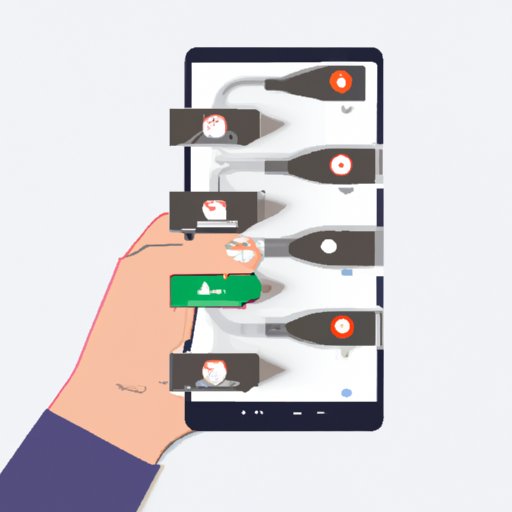Introduction
Whether you’re a seasoned iPhone user or new to the Apple ecosystem, you may have noticed that some of your text messages appear with green bubbles, while others show up as blue. This may seem like a minor issue, but understanding the difference between the two can have a significant impact on how you communicate with others. In this article, we’ll explore why your messages are green and what you can do about it.
Green vs Blue: The Meaning Behind iPhone Message Colors
When you send a text message on an iPhone, the color of the message bubble indicates the platform through which the message is being sent. Blue bubbles indicate that the message is being sent via iMessage, while green bubbles indicate that the message is being sent via SMS (short message service) or MMS (multimedia messaging service).
Solving the Mystery of Green Messages: Understanding iMessage versus SMS
iMessage is Apple’s proprietary messaging platform that allows users to send text messages, photos, videos, and other media content through a data network instead of a cell service network. This means that as long as both you and the person you’re communicating with have an iPhone and an internet connection, your messages will appear as blue iMessage bubbles.
SMS, on the other hand, is the standard texting platform that works through your cell service network. It is limited to up to 160 characters per message and can only send text and emoji symbols. If you’re sending a message to someone who doesn’t have an iPhone or doesn’t have iMessage enabled, your message will be sent as an SMS, and the bubble will appear green.
Why Your Messages are Green: Exploring the Differences in Messaging Platforms
There are several explanations for why your messages may appear green. One reason is that the person you’re messaging doesn’t have an iPhone or doesn’t have iMessage enabled. Another reason is that iMessage may be experiencing downtime or technical issues. In some cases, you may have accidentally turned off iMessage on your own device, causing your messages to default to SMS.
But the color of your message bubble isn’t the only thing that differentiates messaging platforms. There are several messaging apps, such as WhatsApp, Facebook Messenger, Telegram, and more, that offer unique features and protocols for sending messages. For example, while WhatsApp uses end-to-end encryption, Facebook Messenger allows you to send money to friends and family within the app.
Green Isn’t Always Good: Troubleshooting iPhone Messaging Issues
If your iMessage or SMS messages aren’t being sent or received, there may be a few troubleshooting steps you can take. First, try restarting your iPhone or turning off and then on iMessage. Make sure that you have a stable internet connection, as both iMessage and SMS require internet access to work properly. You may also need to confirm that your message settings are correct by going to Settings > Messages.
If you’re still having issues, you can try switching between iMessage and SMS. To do this, go to Settings > Messages and toggle the “iMessage” switch off. Your messages will now be sent as green SMS bubbles. If you want to switch back to iMessage, simply toggle the switch back on.
Going Green: Alternatives to iPhone Messaging to Avoid Green Bubbles
If you’re tired of seeing green message bubbles or want to explore alternative messaging platforms, there are several options available. One popular option is WhatsApp, which offers end-to-end encryption and works across multiple devices and platforms. Facebook Messenger is also widely used and allows you to send money, make voice and video calls and send GIFs and stickers. Other popular alternatives include Telegram, Signal, and WeChat.
Conclusion
In summary, the color of your message bubble on your iPhone indicates the platform that your message is being sent through. Blue bubbles indicate iMessage, while green bubbles indicate SMS or MMS. Understanding the differences between these platforms can help you troubleshoot issues with your messages and explore alternative messaging options. By following the troubleshooting tips and exploring other messaging apps, you can ensure that you stay connected and communicate effectively with others.