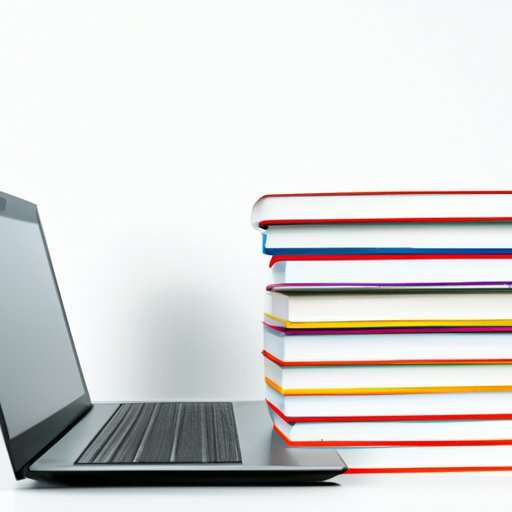Introduction
The increasing popularity of Chromebooks is undeniable. These lightweight, inexpensive laptops are gaining popularity among students, casual users and businesses because of their portability, ease of use and affordability. But are they really worth the investment? In this article, we will delve into the top 7 reasons why Chromebooks may not be a smart investment for everyone.
Top 7 Reasons Why Chromebooks Are Not Worth the Investment
While Chromebooks have their advantages, there are several reasons why they may fall short of your expectations.
1. Lack of software options
Unlike traditional laptops, Chromebooks are designed to run web-based applications rather than software installed on the computer’s hard drive. This limits their functionality, leaving users to rely heavily on cloud-based services and internet connection. The Google Play Store offers some apps, but the selection is still limited.
Not having access to popular applications like Photoshop, Microsoft Office, and video editing software can make it challenging for content creators, business owners, and students.
2. Limited offline capabilities
Chromebooks require an internet connection to access many of their features. Without a connection, users may not be able to work with essential apps. While it’s possible to work offline with some Chromebook apps, their functionality is limited, and users need to be prepared to deal with offline limitations, including the inability to save edits without a connection.
3. Security and privacy concerns
One potential downside of Chromebooks is that they are highly dependent on Google’s servers. While they are more secure than traditional laptops because they don’t easily contract viruses, Chromebooks are not immune to data breaches or attacks on the cloud storage providers like Google Drive. Furthermore, by default, these machines frequently collect data from users and log on with a Gmail account. This can pose issues related to privacy that can’t be regulated by the user.
4. Unchangeable hardware
Chromebooks come with limited upgrade options as the hardware such as processor and memory is soldered onto the motherboard, making it difficult to upgrade or replace them. This means that if it gets outdated, the device may not handle new applications that are released regularly, making it hard to keep up with the increasing demands of the latest software.
5. Inadequate connectivity options
Many Chromebooks often lack essential connectivity options you’d find in just any computer like Ethernet ports, SD card readers and HDMI ports. This makes it cumbersome to connect multiple peripherals and accessories, especially for developing a wired Internet connection.
6. Price-performance vs. Windows laptops
For users looking to maximize performance and get more value for their money, Windows laptops are still a better option than Chromebooks. With similar pricing, Windows laptops offer more features and functionality than Chromebooks, making them more suited for demanding tasks.
7. Lack of versatility
Due to their operating system restrictions, Chromebooks are ill-suited for certain activities such as gaming, media production, and coding. They are best suited for basic web-based tasks such as email & social media browsing and casual online reading.
A Comprehensive Review of Chromebooks: Why You Should Think Twice Before Buying One
Now that we’ve established the most significant limitations of Chromebooks let’s conduct a detailed examination of their features and performance.
Features and performance
Chromebooks come with several features that make them appealing to casual users, such as extended battery life and lightweight form-factors. They can be ideal for travel and leisure tasks. However, their hardware limitations mean that they may not be suitable for simultaneous heavy workloads.
Chromebooks are known for their impressive boot and load times, thanks to their lightweight operating system. It’s essential to note that this speed comes at a cost, though, as it doesn’t support software that more extensive laptops can run.
Comparison with traditional laptops
When compared with traditional laptops in the same price range, Chromebooks come with inferior hardware and fewer capabilities. While a traditional laptop user can play heavy games, 4K Video editing and compiling code without any issues, the Chromebook has limited processing power to support such heavy applications.
If you’re looking for a modern laptop that offers more processing power and a broader range of features, you’re better off considering a traditional laptop over a Chromebook, particularly if you want to future-proof your purchase.
Limitations of Chromebooks
Chromebooks have been growing in popularity within educational institutions. However, it’s essential to understand that they come with several limitations that may hinder their use even within an educational context. For instance, students may struggle to complete coding assignments or work with software that’s only available for traditional laptops.
When considering a purchase like Chromebooks, it’s crucial to be aware of these limitations and weigh them against what you’ll need to use a computer for.
The Hidden Costs of Chromebooks: Why They May End Up Costing You More
Chromebook’s initial investment may be lower than that of traditional laptops.
Suppose you need the laptop to do everyday tasks such as browsing, checking emails, and watching videos. In that case, the Chromebook is an affordable option. However, if you’re a student or professional, you may incur additional costs of subscription, hosting, and maintenance fees that may end up outweighing the savings from a low initial investment.
Additionally, Chromebooks come with little to no storage space, so users store their files on Cloud Storage, which comes with its own subscription costs. Add-ons and accessories such as graphics tablets, adapters and high-quality earphones don’t often ship with Chromebooks, and users have to purchase them separately, thus incurring additional costs.
Comparison with traditional laptops in terms of overall cost
While Chromebooks require little to no maintenance, this doesn’t translate to significant savings in the long run, contrary to popular belief. Add-on costs, subscription fees, and in some cases, frequent replacement of outdated hardware means that the overall costs of owning a Chromebook can quickly add up.
From Limited Functionality to Privacy Concerns: The Dark Side of Chromebooks
Chromebooks may not be suitable for everyone, and it’s essential to weigh their advantages against their limitations. Users may purchase these devices based on their perception of the benefits without taking into account the limiting factors or downsides.
It’s essential to consider the limitations that may impact the functionality of these laptops, such as limited offline capabilities, lack of software options, and privacy concerns.
Privacy concerns
Chromebooks may not be suitable for individuals with privacy concerns. Their dependency on Google’s servers means that users are heavily tracked, which may not necessarily be an option for some people. Furthermore, given the absence of settings to disable data collection, users are left at the mercy of Google’s changing privacy policies.
Another hidden factor is data breaches on cloud storage providers like Google Drive, which pose significant risks to user data privacy. These concerns are crucial when weighing the risks of purchasing a Chromebook over a traditional laptop that can be managed locally and offer much more robust data protection mechanisms.

Why I Regret Choosing a Chromebook Over a Traditional Laptop: A Personal Experience
Chromebooks may work great for several users, but they may not be suited for everyone. One Redditor pointed out how he made the mistake of getting a Chromebook, which made him more frustrated than productive. The writer pointed out that he needed a device with a more versatile range of applications, which the Chromebook could not offer.
A first-hand account of the disadvantages of owning a Chromebook
The user highlighted some limitations of the Chromebook compared to a traditional device that could better perform. In summary, the writer said that his Chromebook experience led to compromised productivity, a lack of application versatility, and an operating system that just wasn’t compatible with some of his daily computing functions, such as printing.
Chromebooks vs. Windows Laptops: Why Chromebooks Fall Short
While Chromebooks may be popular for some, they are still behind in several areas when compared to Windows laptops.
Windows Laptops are versatile and provide a more significant range of software options. The large number of available applications supports many industries, including web development, gaming, and computing. Furthermore, Windows Laptops come with features such as the Start menu, support for external displays, and more robust hardware that allows seamless multi-tasking. These features are critical for everyday professionals such as graphic designers, editors, and audio engineers.
The Future of Computing: Why Chromebooks May Not Be the Best Choice
The future of computing has vastly evolved in recent years, with demands for faster and stronger processors and additional features and capabilities on the rise. Chromebooks may be gaining popularity at the moment, but they may still fall short of what is required for advanced computing tasks.
Current trend in the computing market
Cloud services are becoming increasingly popular in computing. However, this also means that operating systems like Windows and macOS are catching up with integration into the cloud and other latest supporting advancements, already surpassing Chromebooks.
Future projections
With the focus on data processing, artificial intelligence, machine learning, and computing applications unique to the latest smartphones, for instance, Chromebooks may find themselves being left further behind.
The evolution of technology indicates that laptops requiring music productions, coding, or movie editing, for example, may require computers with more processing power, large storage capacity to run intensive tasks, and the possibility of upgrading and external attachments, making Windows laptops a reliable option for most.
Conclusion
While Chromebooks may still be a suitable option for those who require an affordable, lightweight and portable device, it’s essential to weigh their benefits against the limitations mentioned above. These limitations, such as their lack of software options, dependency on cloud storage and subscription services, and privacy concerns, make Chromebooks less than ideal for several users. Furthermore, as the computing industry advances and demands for additional functionalities increase, other options such as traditional laptops still offer more versatility and futureproofing.
While consumers undoubtedly have many computing options to choose from, it is crucial to evaluate the pros and cons of each before making their purchase decision.