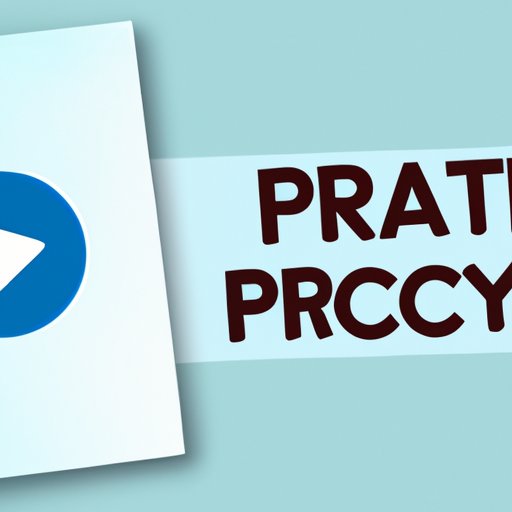Introduction
Twitter is one of the most popular social media platforms in the world, with millions of users sharing their thoughts, ideas, and experiences every day. However, with the growing concern over online privacy, it’s becoming more important than ever to know how to make your Twitter profile private and stay protected online.
In this article, we’ll explore the benefits of making your Twitter profile private and the steps you can take to increase your privacy. We’ll also highlight other ways you can protect yourself on Twitter, such as choosing who to follow, using privacy tools, and avoiding common mistakes that can compromise your online security.
Why You Should Make Your Twitter Profile Private
When you create a Twitter account, it’s set to a public profile by default, which means that anyone can see your tweets, follow you, and interact with your content. While this can be beneficial for some users who want to reach a wider audience, it can also expose your personal information to potential risks.
One of the main risks of having a public profile is receiving spam, unwanted messages, or even cyberbullying. With a private profile, you can control who can see your content, approve new followers, and protect yourself from these types of threats.
In addition to these security benefits, having a private profile can also create a more intimate and focused community of followers, where you can post more personal or sensitive content without worrying about it being shared outside of your intended audience.
How to Make Your Twitter Profile Private
If you want to make your Twitter profile private, it’s a quick and easy process.
To start, navigate to your profile and tap the ‘More’ icon (represented by three horizontal dots). Select ‘Settings and privacy’ > ‘Privacy and safety’ > ‘Audience and tagging’.
Then, toggle on ‘Protect your Tweets’. This will make your profile private, so only your approved followers can see your content.
Approving New Followers and Controlling Your Tweets
Once your Twitter profile is private, you can start selecting who can follow you. When someone requests to follow you, you will receive a notification to approve or deny their request.
You can also control who sees your tweets by selecting the ‘Who can see your Tweets’ option in the Privacy and safety settings. Here, you can choose to allow only your followers to see your tweets or restrict certain people from seeing them.
Other Ways to Increase Privacy on Twitter
In addition to making your Twitter profile private, there are other steps you can take to increase your privacy on the platform.
Limiting Who Can Tag You in Photos
By default, anyone can tag you in a photo on Twitter, even if they don’t follow you or you don’t know them. To prevent people from tagging you in photos, navigate to ‘Privacy and safety’ > ‘Photo tagging’ and select ‘Only allow people I follow to tag me in photos’.
Deleting Old Tweets
If you’ve been using Twitter for a while, you may have old tweets that contain sensitive information or personal details. To delete old tweets, you can use tools like TweetDelete or TweetEraser, which allow you to filter and delete tweets based on specific keywords, dates, or other criteria.
Choosing Who to Follow on Twitter
One of the best ways to protect your privacy on Twitter is to be selective about who you follow and who you allow access to your content. Here are some tips for selecting accounts to follow:
– Look for accounts that are relevant to your interests or industry
– Check to see if the account is verified or has a high follower count
– Read through the account’s tweets to gauge the tone and credibility of the content
– Avoid following accounts that seem spammy or suspicious
Privacy-Related Twitter Tools
If you’re interested in boosting your privacy on Twitter, there are a number of tools and apps available that can help. One example is TwtRoulette, which uses public data to identify and track private Twitter accounts. By using tools like this, you can better understand how to optimize your privacy settings and protect yourself from unwanted attention.
Protecting Yourself on Twitter
In addition to making your profile private and being selective about who you follow, there are other steps you can take to protect yourself on Twitter.
Enabling Two-Factor Authentication
Two-factor authentication is an extra layer of security that requires you to enter a code sent to your phone or email in order to log into your account. This can help prevent unauthorized access to your Twitter account and keep your personal information safe.
Keeping Login Information Secure
Be sure to keep your Twitter login information secure by using a strong password, avoiding using public WiFi networks when logging in, and being cautious about phishing scams or suspicious links.
Best Practices and Common Mistakes
To wrap up, here are some best practices for staying private on Twitter and common mistakes to avoid:
– Regularly review and update your privacy settings to ensure they reflect your current preferences
– Avoid sharing personal information, such as your full name or location, in public tweets
– Be cautious about clicking on links or responding to unknown accounts or messages
– Don’t use the same password across multiple accounts, and consider using a password manager to generate and store strong passwords
Conclusion
Making your Twitter profile private can be a simple way to stay safe and protect your personal information online. However, it’s just one step in a larger process of creating a more secure online presence. By following the steps outlined in this article, you can take control of your Twitter profile and stay protected from unwanted attention or security threats.