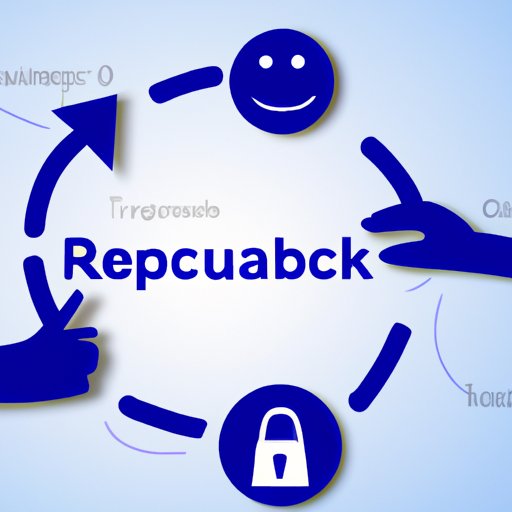I. Introduction
Facebook is a platform that billions of people use to share their lives with friends, family, acquaintances, and sometimes, the whole world. However, sometimes, we may regret a post we have made in the past. Whether it’s because of a typo, an over-the-top reaction, or a change of mind, Facebook allows us to manage our timeline as we see fit. This article seeks to provide you with a comprehensive guide on how to delete a Facebook posting.
II. A Step-by-Step Guide on Deleting a Facebook Post
Deleting a Facebook post is a straightforward process that requires only a few clicks. Follow these instructions for quick and easy deletion:
- Open your Facebook account and go to your profile page.
- Navigate to the post you want to delete.
- Click the three dots at the top right corner of the post.
- Select the “Delete” option from the pop-up menu.
- Confirm that you want to delete the post.
If you’re on a mobile device, the steps are similar, with the necessary modifications to account for the smaller screen size. Interestingly, you can delete multiple Facebook postings at once through the Activity Log. You can also delete posts scheduled for later posting, as long as the scheduled time has not elapsed.
After you delete a post, you should see a message confirming the action. However, deleting a post does not always guarantee it disappears from the platform permanently. Next, we provide tips to make sure the post is gone forever.
III. The Consequences of Not Deleting a Facebook Post
The internet is not forgiving. Whatever you post on social media platforms can stay there forever if you do not delete it. While some old posts and pictures may provide a nostalgic trip down memory lane, some can haunt you for the rest of your life. Our digital footprint is a reflection of our character, and potential employers, universities, or even romantic partners can use it against us.
The most glaring negative effect of not deleting a Facebook post is reputational damage. Companies regularly monitor their employees’ social media accounts, and a single post can lead to discipline or termination. Similarly, colleges and public-figures scrutinize every aspect of potential recruits’ lives, and a single tweet can ruin a professional career.
There are famous examples of people who suffered because of some social media posting – think of athletes who lost endorsement deals, politicians who lost seats, or celebrities with canceled contracts. More recently, people who participated in the insurrection at the US Capitol faced the harrowing experiences of losing their jobs and being added to no-fly lists.

IV. Tricks and Tips to Delete a Facebook Post Quickly
If deleting one post at a time from your profile page takes too much time, there are techniques to expedite the process:
- Use Facebook’s Graph Search – This search tool helps you locate old or embarrassing posts you may have posted. You can also use it to look for posts that may have violated Facebook’s policies.
- Bulk delete using the Activity Log – Facebook provides an activity log that displays all your past activities on the platform. You can access the activity log by clicking on the three dots on your profile. This tool helps with bulk deletion of posts that you would instead erase from existence.
- Unpublish the post – Un-publishing refers to hiding the post from public view without deleting it entirely. This option comes in handy if you are not yet ready to let go of the post, but want to keep it for future reference.
The above tips are useful for managing a high volume of posts, although at times, the situation may require more urgent solutions, such as identifying derogatory comments on a post or managing the security of your account as we explain in the following section.
V. How to Delete a Facebook Post from a Different Device
Deleting a post from a device other than one you’re familiar with can be tricky, but not impossible. You may find yourself unwittingly logged onto a friend’s phone that doesn’t have your Facebook password, or you might accidentally log in to an unknown public computer.
If this occurs, don’t worry. Follow the following steps to delete your Facebook post:
- Log onto your Facebook account.
- Navigate to the web page hosting the post.
- Select the three dots at the top of the post.
- Select “Delete” from the pop-up menu.
- Verify that you want to delete the post.
You may be uneasy about logging into an unknown device that may be linked to malware or viruses that could potentially damage your account’s security. Next, we provide some essential security tips.
VI. A Comprehensive Guide on Deleting a Facebook Live Post
Facebook Live is a popular feature that allows people to broadcast what’s happening in their lives in real-time. Although the process for deleting a live post is similar to a regular post, there are additional steps involved. Use the following instructions:
- Go to your profile page and find the live video you want to delete.
- Click the three dots on the top right corner of the video.
- Select “Delete Video” from the pop-up menu
- Tap “Delete” to confirm that you want to delete the video.
During the live stream, you may face negative comments that you cannot ignore, as this can potentially harm your reputation. The following strategies can minimize negative feedback:
- Make your video private- Changing the video to a private setting makes it invisible to the public.
- Disable comments- Disabling comments makes it impossible for viewers to leave feedback on your live stream post.
VII. Alternatives to Deleting a Facebook Post
Not all situations warrant total deletion of a post. There are situations where it is more appropriate to modify the privacy setting or edit the post’s content. For instance:
- If you shared a deeply personal post and have had a change of heart, consider hiding it from public view.
- If the post was about a topic that is no longer relevant, consider editing the post to reflect new information.
- If the post contains information that could be harmful to others, you can take it down or edit it to reflect new information that is not harmful.
The main advantage of these alternatives is that they preserve the post’s content while minimizing its harm potential. However, sometimes complete deletion is necessary, as we discussed in the previous sections.
VIII. The Importance of Reviewing Your Facebook Posts and Deleting Them Regularly
Facebook is a fantastic tool for sharing experiences with friends and family, but it’s important to remember that our online presence can have dire consequences if not managed correctly. As we’ve discussed, a controversial post can have long-lasting effects on your reputation. Therefore, it’s important to regularly review your online activities and delete any posts that might compromise your safety or reputation.
We recommend that you regularly check your Facebook account for controversial posts, photos, or videos. This approach means checking for posts that you may have posted in haste, in anger, or under the influence. While we have no evidence to suggest that employers or partners review your online presence regularly, it’s better to be safe than sorry. Consider going through posts monthly, bi-annually, or yearly, depending on your social media activity.
IX. Conclusion
Deleting a Facebook post is a straightforward process that anyone can follow, and with the instructions provided in this article, you can navigate the platform with ease. While deleting is the most effective way to handle a controversial or inappropriate post, it’s essential to remember that alternative solutions can often work in some scenarios. Whatever you decide, take action quickly to minimize long-term damage to your reputation. Finally, regularly review your Facebook account to delete any posts that might hinder your future success.
By sharing this article with others, you help build a safer and more productive online community. Now that you know how to delete a Facebook posting, take action and keep your digital footprint management game going strong.