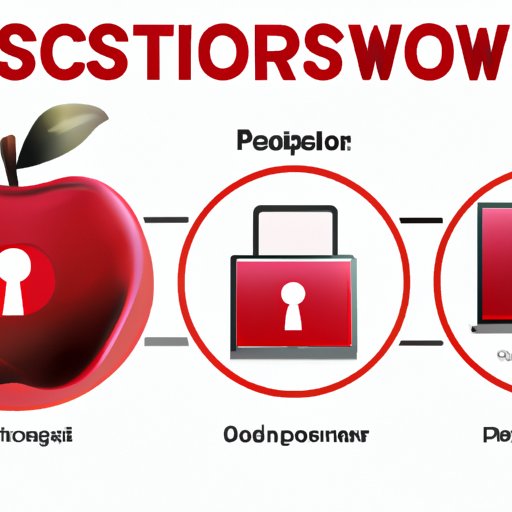Introduction
Apple ID is a critical component in using various Apple products and services. It is a digital identity used to authenticate and access personal information on different devices and apps. An Apple ID provides access to the App Store, Apple Music, iMessage, FaceTime, and several other services. This article will explore the process of creating an Apple ID and tips for securing it.
Creating a New Apple ID- A Step-by-Step Guide
Here’s how you can create a new Apple ID:
- First, you need to go to the Apple ID creation page. If you don’t have an existing Apple ID, you can visit the Apple ID website or click on “Create New Apple ID.”
- You’ll need to provide the following information to create your Apple ID:
- Full name
- Email address
- Date of birth
- Password (make sure to choose a strong password)
- Answer to three security questions
- Verification of human status
- After you’ve entered the necessary information and agreed to the terms and conditions, click on “Create Apple ID.”
Tips for Creating a Strong and Secure Apple ID Password
Creating a strong password is crucial to maintaining the security of your Apple ID. Here are some tips:
- Choose a unique password that you don’t use for any other account or service.
- Use at least eight characters, preferably a combination of uppercase and lowercase letters, numbers, and special characters.
- Avoid using easily guessable information like your name, birthdate, or phone number.
- Consider using a password manager to generate a difficult password and securely keep track of it.
- If you’re having trouble remembering your password, you can reset it by clicking on “Forgot Apple ID or password?” on the Apple ID login page.
Troubleshooting and Resolving Common Issues During Apple ID Creation
While creating an Apple ID is generally an easy process, some issues may occur. Here’s how to handle common issues:
- If you receive an error message when entering your email address, make sure to enter a valid email address without typos.
- If you’re having trouble setting up security questions, try selecting different questions or answers. Additionally, make sure to write down your answers in a secure place.
- If you’re unable to complete the process due to technical issues, try using a different browser or device. Also, check your internet connection.
- If you’ve forgotten your Apple ID username or password, use the “Forgot Apple ID or password?” feature and follow the instructions.
Benefits of Having an Apple ID for Your Device and App Store Purchases
Having an Apple ID offers several advantages. It can help to:
- Synchronize contacts, backups, and photos across Apple devices.
- Securely store payment information to make online purchases easily.
- Access App Store and iTunes, purchase apps, and download updates.
- Use FaceTime, iMessage, and other Apple services.
How to Manage and Update Your Apple ID Account Information
It’s essential to keep your Apple ID information up-to-date. Here’s how to do it:
- Sign in to your Apple ID account: Visit https://appleid.apple.com/ to sign in to your account.
- Click on “Edit” to update your account information and payment method and review your device list.
- Click on “Change Password” to update your password.
- Click on “Security” to enable two-factor authentication.
- Click on “Privacy” to manage your personal information and control how Apple uses it.
Apple ID for Families: How to Manage Multiple User Accounts
The Family Sharing feature allows you to share purchases and subscriptions with family members and manage their Apple IDs. Here’s how to set it up:
- Set up Family Sharing: Go to Settings > [your name] > Set Up Family Sharing to create a family group and invite family members.
- Invite Family Members: To invite a family member, click on the “Invite via iMessage” option. Or you can invite them via “Invite Someone,” and they will get an invitation to join through email.
- Set up family sharing payment: Go to Settings > [your name] > Family Sharing > Payment Method to set up a shared payment method for App Store purchases.

The Importance of Keeping Your Apple ID Secure: Best Practices for Protecting Your Personal Information
Protecting your Apple ID information is essential to reduce the risk of identity theft and other security breaches. Here are some best practices for optimal security:
- Use a strong, unique password and change it often.
- Enable two-factor authentication for extra security.
- Don’t use public Wi-Fi to enter sensitive data.
- Be wary of phishing scams and suspicious emails or messages that ask for personal information.
- Regularly monitor your account activity and review your device list.
Conclusion
An Apple ID is a fundamental component in using Apple devices and services. Creating an Apple ID is a simple process, and it offers numerous benefits to users. However, it’s essential to keep the account secure by using strong passwords, enabling two-factor authentication, and remaining vigilant against scams. Follow the tips presented here to ensure that your Apple ID remains secure, giving you peace of mind while enjoying Apple’s top-notch services.